Description
I made this mod because I felt that seeing the borders between states was a bit difficult. Even though I’m 100% American, I thought some lines were very difficult to see. So, I’ve decided to make this mod. It was originally for me but I thought about giving it to y’all because I can see it being an issue for others.
MADE FOR 1.36 AND 1.37PB
States Colored:
Arizona
California
Idaho
Oregon
Washington
Version History (Last 5)
Version: 1.2
Patch Notes: No longer in beta. Added Colorado in Orange and Montana, Wyoming in Grey.
For: ATS 1.36 and ATS 1.37 Public Beta
Author: Hslo
How to install this mod (Full installation guide)
- Download and extract the mod. File extension should be .scs (ModsHost download guide).
- Find the mods folder on your computer
- Windows – /Documents/American Truck Simulator/mod
- Copy the downloaded file to your Mods folder
- Launch the game and enjoy your mod!
- Problems? Ask for help!
Make a difference – rate mods!
4.9 out of 5 stars - 4 votes
Share Your Gameplay!
Submit a screenshot of this mod!
Submit a YouTube video. Paste your link and hit Submit.

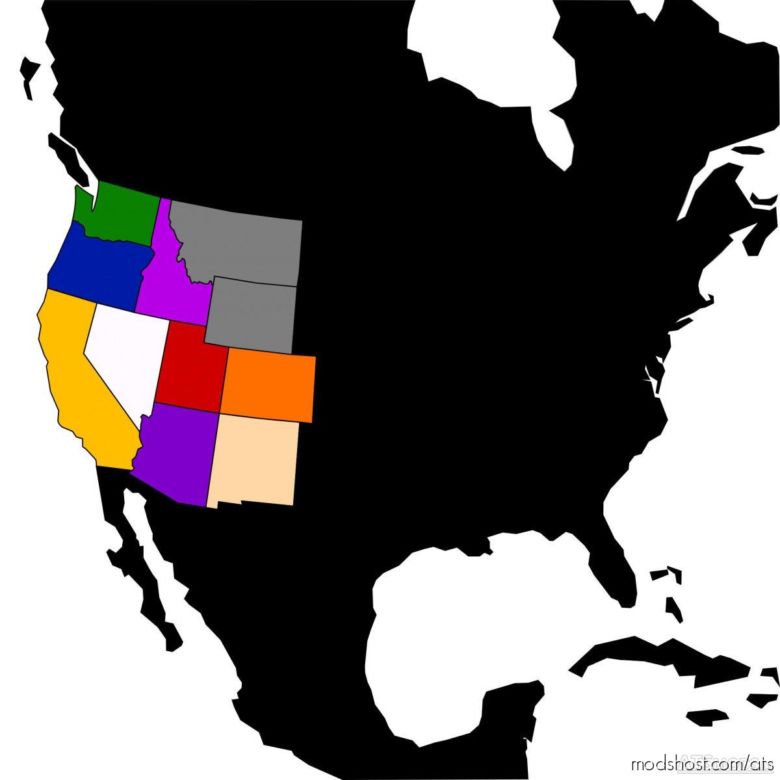

![Promods Canada-Canamania Road Connection FIX [1.48] for American Truck Simulator](https://static.modshost.com/wp-content/uploads/2023/08/19120603/ats-promods-canada-canamania-road-connection-fix-v1-48-1-300x169.jpg)

![TGM CE Road Connection V1.1 [1.48] for American Truck Simulator](https://static.modshost.com/wp-content/uploads/2023/08/29180827/ats-tgm-ce-road-connection-v1-1-1-48-1-300x133.jpg)

![TGM D-Ont RC V0.8.1 [1.48] for American Truck Simulator](https://static.modshost.com/wp-content/uploads/2023/07/29171604/ats-tgm-d-ont-rc-v0-8-1-1-48-1-300x169.jpg)

![Nevada Desert – Jiggs Highway V0.05 [1.48] for American Truck Simulator](https://static.modshost.com/wp-content/uploads/2023/08/01132606/ats-nevada-desert-jiggs-highway-v0-05-1-48-1-300x126.jpg)
