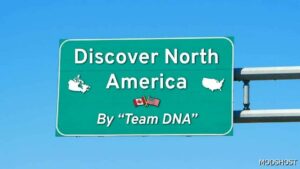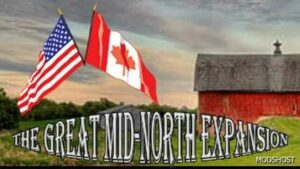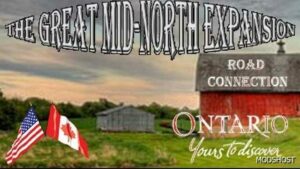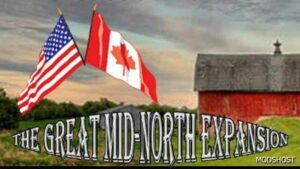Description
Changelog v0.3.1
Fixed Invisible Barriers in Pocatello Area
moved reflectors sticking up out of the ground along I 84 (Mtn Home Twin Falls)
Fixed render distances across the state
Fixed holes on US 93 (You should now be able to see mountains etc)
Fixed terrain gaps in hundreds of places.
Idaho Contents:
City: Twin Falls
City: Pocatello
City: Idaho Falls
Back roads in between Twin Falls and Pocatello
Iconic landmarks, such as Snake River, Island Park, West Yellowstone & more
Unique Interchanges, such as a DDI and stack interchanges.
I 84 Extention (Mtn Home I 86)
Road: I 15 (Pocatello Idaho Falls)
Road: US 20 (ID Falls W. Yellowstone)
Road: ID 33 (US 20 WYO 22)
Montana Contents:
Town: West Yellowstone
Road: US 20
Scenic Mountain Passages
Wyoming Contents:
Town: Jackson
Road: WYO 22 (Jackson ID 33)
Town: West Yellowstone
Yellowstone Nat Park View Points
Scenic Mountain Passages
1.35 is not compatible with this map (0.3). Please use public beta 1.36 until release of 1.36 then switch to that.
Author: DuckieBae
How to install this mod (Full installation guide)
- Download and extract the mod. File extension should be .scs (ModsHost download guide).
- Find the mods folder on your computer
- Windows – /Documents/American Truck Simulator/mod
- Copy the downloaded file to your Mods folder
- Launch the game and enjoy your mod!
- Problems? Ask for help!
Share Your Gameplay!
Submit a screenshot of this mod!
Submit a YouTube video. Paste your link and hit Submit.