Description
This mod adds more realism to the truck stops and fuel stations changig their original logos to their real life counterparts. Also changes the gas station shop posters, truck service shops and EV charging stations.
Changelog V1.0
– Changed Chemron to Chevron
– Changed GP to BP
– Changed some gallon gas stations to Texaco
– Changed some gallon corner gas stations to Union 76
– Changed Heart’s to Love’s
– Changed Driving truck stops to Flying J
– Re added Sunoco to Bakersfield (From P16)
– Changed some stations to Circle K
– Added CAT Scales logo
– Reworked Baker Truck Corral logo (Oregon)
– Reworked Jack’s Truck Stop Banners (Oregon)
– Changed Rural Gas Station to Exxon (Because of similarity to real life)
– Changed Ev chargers to nrg eVgo
– Changed Truckworks to Napa Truck Service Center (and banners)
Authors: Pedro Martins, P16
How to install this mod (Full installation guide)
- Download and extract the mod. File extension should be .scs (ModsHost download guide).
- Find the mods folder on your computer
- Windows – /Documents/American Truck Simulator/mod
- Copy the downloaded file to your Mods folder
- Launch the game and enjoy your mod!
- Problems? Ask for help!
Make a difference – rate mods!
5.0 out of 5 stars - 3 votes
Share Your Gameplay!
Submit a screenshot of this mod!
Submit a YouTube video. Paste your link and hit Submit.


![Project 350 [1.47] for American Truck Simulator](https://static.modshost.com/wp-content/uploads/2023/06/09163406/ats-project-350-1-47-1-241x169.jpg)

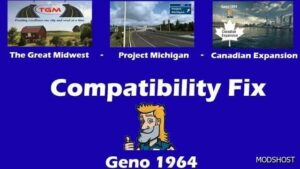
![Peterbilt 352/362 Project [1.47] for American Truck Simulator](https://static.modshost.com/wp-content/uploads/2023/07/19052007/ats-peterbilt-352-362-project-v1-47-1-300x169.jpg)
![Project Better Arizona V0.3.1 [1.48] for American Truck Simulator](https://static.modshost.com/wp-content/uploads/2023/08/04092805/ats-project-better-arizona-v0-3-1-1-48-1-300x169.jpg)
![Project 3XX [1.49] for American Truck Simulator](https://static.modshost.com/wp-content/uploads/2023/11/23134605/ats-project-3xx-1-49-1-300x169.jpg)
![Mack Ultraliner Revival Project [1.49] for American Truck Simulator](https://static.modshost.com/wp-content/uploads/2023/11/26202606/ats-mack-ultraliner-revival-project-1-49-1-300x169.jpg)
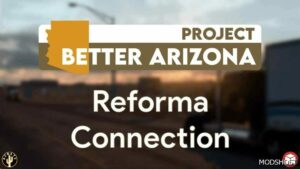
![Project Michigan V1.2.0 [1.49] for American Truck Simulator](https://static.modshost.com/wp-content/uploads/2023/12/01051605/ats-project-michigan-v1-2-0-1-49-1-300x169.jpg)