Description
This mod replaces all standard activation icon icons for hatches and cones.
When properly parked, the rear cones will light up orange.
Full realistic game mode, removed all activation indicator icons, including a new introduction to the game shooting mode.
Replaced with subtle textures of stripes and hatches.
And much more…
Version 1.0 For American Truck Simulator (v1.38.x):
1 When properly parked, the rear cones will light up green.
2 At some gas stations there will be no markers at all, drive in the navigator by moving the arrow over the corresponding icon on the map.
Authors: SCHURIK.43RUS
How to install this mod (Full installation guide)
- Download and extract the mod. File extension should be .scs (ModsHost download guide).
- Find the mods folder on your computer
- Windows – /Documents/American Truck Simulator/mod
- Copy the downloaded file to your Mods folder
- Launch the game and enjoy your mod!
- Problems? Ask for help!
Make a difference – rate mods!
5.0 out of 5 stars - 1 votes
Share Your Gameplay!
Submit a screenshot of this mod!
Submit a YouTube video. Paste your link and hit Submit.

![NO Icons Mod [1.38.X] for American Truck Simulator](https://static.modshost.com/wp-content/uploads/2020/07/26213606/no-icons-mod-v1-0-1-38-x_1-780x439.jpg)
![Clean Vegetation Fixed V1.0.1 [1.48] for American Truck Simulator](https://static.modshost.com/wp-content/uploads/2023/09/23141404/ats-clean-vegetation-fixed-v1-0-1-1-48-1-300x169.jpg)
![Daniels Random Events V1.4.2A [1.48] for American Truck Simulator](https://static.modshost.com/wp-content/uploads/2023/08/24121009/ats-daniels-random-events-v1-4-2a-1-48-1-300x169.jpg)
![Passengers Mod V1.9 By Cristhian Cardoso [1.47] for American Truck Simulator](https://static.modshost.com/wp-content/uploads/2023/06/19201804/ats-passengers-mod-v1-9-by-cristhian-cardoso-1-47-x-1-300x169.jpg)
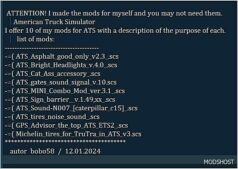
![Driveable AI V1.4.0 [1.48] for American Truck Simulator](https://static.modshost.com/wp-content/uploads/2023/07/28211605/ats-driveable-ai-v1-4-0-1-48-1-300x169.jpg)
![Custom Company Fort Collins V2.0 [1.47] for American Truck Simulator](https://static.modshost.com/wp-content/uploads/2023/05/12033204/ats-custom-company-fort-collins-v2-0-1-47-1-300x169.jpg)


![Real Companies, GAS Stations & Billboards Extended V1.01.02 [1.48] for American Truck Simulator](https://static.modshost.com/wp-content/uploads/2023/10/04102205/ats-real-companies-gas-stations-billboards-extended-v1-01-02-1-48-1-300x169.jpg)