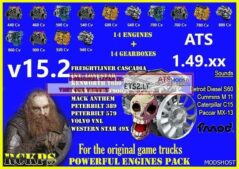Description
(1) Replaced The Following Chrome Parts With Truck Base Paint:
– Front bumpers
– Headlight fender guards
(2) Replaced The Following Chrome Parts With Black Paint:
– Exhaust pipes
– Mirrors
– Sun visors
Addition:
(1) Edited The Following Parts To Work Also On Kenworth W900 By SCS:
Special Transport Accessories+Caterpillar skins made by SirBlackyAlot
– Heavy bumpers
(2) Edited The Following Parts To Work Also On Kenworth W900B By GTM:
Kenworth W900 Accessories Pack made by pete379jp
– Exhaust pipes (For Duty Cabin)
– Front bumpers
– Mirrors
– Sun visors
(3) Edited The Following Parts To Work Also On Freightliner FLC By XBS:
Special Transport Accessories+Caterpillar skins made by SirBlackyAlot
– Heavy bumpers
Kenworth W900 Accessories Pack made by pete379jp
– Front bumpers
(4) Edited The Following Parts To Work Also On Kenworth W900 By Pinga:
Special Transport Accessories+Caterpillar skins made by SirBlackyAlot
– Heavy bumpers
Kenworth W900 Accessories Pack made by pete379jp
– Exhaust pipes
– Front bumpers
– Headlight fender guards
– Mirrors
– Sun visorsFront bumpers
You should have the original mods, activated, and placed below this edit mod.
Tested in ATS V1.38
V1.2 (2020-09-16)
Edited the following parts to work also on Kenworth W900 by Pinga
Special Transport Accessories+Caterpillar skins made by SirBlackyAlot
– Heavy bumpers
Kenworth W900 Accessories Pack made by pete379jp
– Exhaust pipes
– Front bumpers
– Headlight fender guards
– Mirrors
– Sun visorsFront bumpers
V1.1 (2020-08-14)
Black texture path corrected.
Edited The Following Parts To Work Also On Freightliner FLC By XBS:
Special Transport Accessories+Caterpillar skins made by SirBlackyAlot
– Heavy bumpers
Kenworth W900 Accessories Pack made by pete379jp
– Front bumpers
V1.0 (2020-06-22)
Original release
Authors: KCR 58 (Game)
How to install this mod (Full installation guide)
- Download and extract the mod. File extension should be .scs (ModsHost download guide).
- Find the mods folder on your computer
- Windows – /Documents/American Truck Simulator/mod
- Copy the downloaded file to your Mods folder
- Launch the game and enjoy your mod!
- Problems? Ask for help!
Share Your Gameplay!
Submit a screenshot of this mod!
Submit a YouTube video. Paste your link and hit Submit.