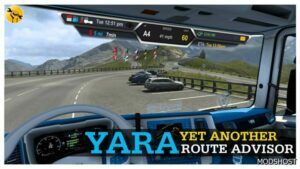Description
Update for the original mod from Hemil.
Adapted for ETS2 and ATS 1.38-1.39
Adapted ETA navigation to the first mark on the route
In versions Center Bottom, Center Top, the message about weight control stations has been moved left-down
From v4.9 [1.37] for versions of Center Bottom, Center Top, Right Top, added support for VR devices. Tested on HTC Vive (special thanks to paokkerkir for the idea and checking the function in the game)
For the mod to work correctly in ETS2, icons from ATS have been added to the main archive.
Edit: wik412
All thanks to Hemil, for the great work
Authors: Hemil, wik412
How to install this mod (Full installation guide)
- Download and extract the mod. File extension should be .scs (ModsHost download guide).
- Find the mods folder on your computer
- Windows – /Documents/Euro Truck Simulator 2/mod
- Copy the downloaded file to your Mods folder
- Launch the game and enjoy your mod!
- Problems? Ask for help!
Make a difference – rate mods!
4.5 out of 5 stars - 1 votes
Share Your Gameplay!
Submit a screenshot of this mod!
Submit a YouTube video. Paste your link and hit Submit.

![Route Advisor Mod Collection V5.1 [ETS2 & ATS V1.38-1.39] (UPD 06.11.20) for Euro Truck Simulator 2](https://static.modshost.com/wp-content/uploads/2020/11/09094808/route-advisor-mod-collection-v5-1-ets2-ats-v1-38-1-39-upd-06-11-20-mod_1.jpg)



![TS Saveeditor Tool V0.3.9.1 [1.47] for Euro Truck Simulator 2](https://static.modshost.com/wp-content/uploads/2023/05/12113805/ets2-ts-saveeditor-tool-v0-3-9-1-1-47-1-235x169.jpg)
![skin BIG GARAGE ASV LOGISTICA [1.48] for Euro Truck Simulator 2](https://static.modshost.com/wp-content/uploads/2023/10/01190057/1-300x169.jpg)