Description
This mod reskins and reconfigures in-game companies with the goal to bring as many real companies with biggest freight transportation presence in Europe. Includes real companies skins for the trailer, billboard, road signs, logo, for bigger companies also warehouse and gas stations.
Reassigns all “Italia” DLC companies to some real ones that are leaders in that particular sector in freight expeditions. To find this assignments it took realy long time:
- Cantiere Navale -> (Boat Manufacturer 2 locations ) -> Fincantieri
- AA Auto di Alonso -> (Car dealer 3 locations ) -> Alfa Romeo
- PIAC -> (Car Manufacturer 4 locations ) -> FIAT
- PP Chimica Italia -> (Chemical Company 3 locations ) -> Versalis
- ACC -> (Chemical Works (Building supplies) 3 locations ) -> Mapei
- Costruzione di Edifici -> (Construction 6 locations ) -> Salini Impregilo
- FUISpA -> (Farming 4 locations ) -> Maccarese
- Fattoria Felice -> (Farming (livestock) 2 locations ) -> Agricola Italiana Alimentare
- S.A.L. S.R.L. -> (Forestry 3 locations ) -> Fedrigoni
- INI -> (Gas stations 10 locations ) -> Eni
- Exomar -> (General logistics 4 locations ) -> Arcese
- TE Logistica -> (General logistics 4 locations ) -> Lannutti
- Trasporti Mediterraneo -> (General logistics 4 locations ) -> Transmec
- CNP -> (Oil Refineries 5 locations ) -> Eni
- MarmoSpA -> (Quarrying 3 locations ) -> Menegoni SRL
- QuadrelliSpA -> (Quarrying 3 locations ) -> Pimar SRL
- Eolo Lines -> (Shipping 4 locations ) -> Grimaldi Lines
- Terminal Container -> (Shipping 5 locations ) -> MSC
- Comoto -> (Vehicle Manufacturer 1 locations ) -> IVECO
There are complete detailed handcrafted skins for each company (trailer, billboard, logo)
All gas stations are made equal to their real instalments as close as it’s possible without altering the Gas Station prefab model.
Author: Shebuka
How to install this mod (Full installation guide)
- Download and extract the mod. File extension should be .scs (ModsHost download guide).
- Find the mods folder on your computer
- Windows – /Documents/Euro Truck Simulator 2/mod
- Copy the downloaded file to your Mods folder
- Launch the game and enjoy your mod!
- Problems? Ask for help!
Share Your Gameplay!
Submit a screenshot of this mod!
Submit a YouTube video. Paste your link and hit Submit.


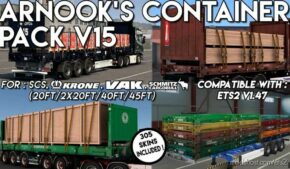
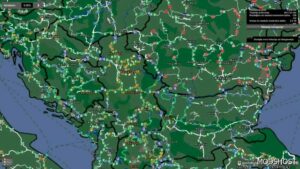



![Volvo FM & FMX V2.1 [1.47] for Euro Truck Simulator 2](https://static.modshost.com/wp-content/uploads/2023/05/07035205/ets2-volvo-fm-fmx-1-47-x-1-300x169.jpg)


