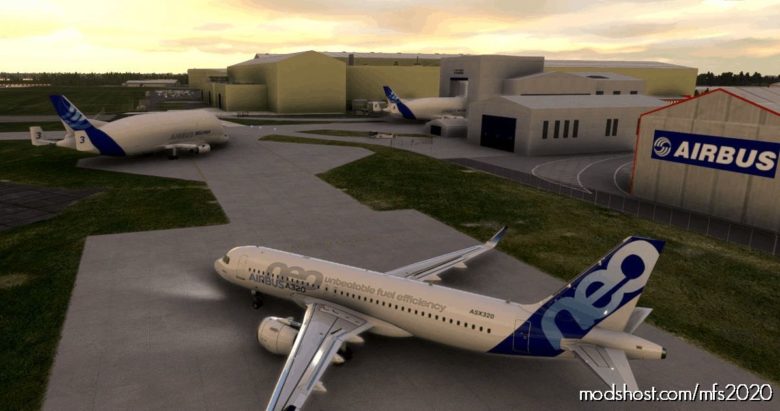Description
So here is the latest collaboration between myself and superspud.
Hawarden is a much bigger area then we’ve attempted before and had some terrain issues. I’ve flattened it so I could get the large factory buildings to sit properly.
I’ve created all the main Airbus factory buildings, the tower, and the GA area, plus lots of other buildings and lots of wings! I’ve put in a couple of Belugas adapted from an old FSX AI model (credit due to unknown original creator).
Superspud has added all the wonderful groundwork and details to make the scenery come alive.
This Is Good Airfield For GA Flying And For Bringing In The Default A320. One Day Someone Will Create A Flyable Beluga – Now That Would Be Fun!
Enjoy!
GPS Coordinates: 53.179151, -2.976104
Authors: skell300 & superspud
How to install this mod (Full installation guide)
- Download the mod (ModsHost download guide).
- Find the Community folder on your computer
- Windows – C:/Users/[Computer Name]/AppData/Local/Packages/Microsoft.FlightSimulator_8wekyb3d8bbwe/LocalCache/Packages/Community
- Steam – C:/Users/[Computer Name]/AppData/Local/Packages/Microsoft.FlightDashboard_8wekyb3d8bbwe/LocalCache/Packages/Community
- Copy the downloaded file to your Community folder like this: /Community/[MOD FOLDER]/[MOD FILES]
- Launch the game and enjoy your mod!
- Problems? Ask for help!
Share Your Gameplay!
Submit a screenshot of this mod!
Submit a YouTube video. Paste your link and hit Submit.