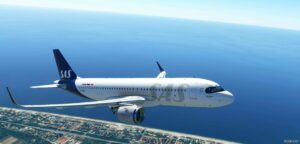Description
London Biggin Hill Airport, UK – hand-crafted airport
This has been a much requested airport and I’ve avoided it for a while as it looked like a lot of work. I wasn’t wrong. So many taxiways, intersections, and tons of hangars and surrounding buildings to fix, this one has taken a while.
As always, I’ve used airport charts to accurately reflect the correct runways and taxiways. I have not created any custom models for the hangars (yet?), so they are all stock objects.
Enjoy It!
Info:
London Biggin Hill Airport (ICAO: EGKB) is an operational general aviation airport at Biggin Hill in the London Borough of Bromley, located 12 NM south-southeast of Central London. The airport was formerly a Royal Air Force station RAF Biggin Hill, and a small enclave on the airport still retains that designation.
Biggin Hill is best known for its role during the Battle of Britain in the Second World War, when it served as one of the principal fighter bases protecting London and South East England from attack by German Luftwaffe bombers. Over the course of the war, fighters based at Biggin Hill claimed 1,400 enemy aircraft, at the cost of the lives of 453 Biggin Hill based aircrew.
The airport has a CAA Ordinary Licence (Number P804) that allows flights for the public transport of passengers or for flying instruction as authorised by the licensee (Regional Airports Limited). It specialises in general aviation, handling a spectrum of traffic from private aviation to large business jets. It currently has no scheduled airline service, as flights using the airport are not permitted to carry fare-paying passengers.
Includes:
Completely overhauled airport from scratch
Runways and taxiways based on airport charts.
Terraforming, vegetation and ground texture fixes
Taxiway signs
Runway and taxiway lighting
PAPI (accurate glideslope angles)
Custom Spitfire model (thanks to DelBoy on 3dwarehouse)
Hundreds of hand placed stock scenery objects
Install:
Extract the “gobby-egkb-bigginhill” folder to your /Community/ folder.
Notes:
· I couldn’t find many photos/videos showing taxiway signs, so there may be some missing and/or innacurate. The important “hold short” ones should be correct.
· Parking number order is a mess when selecting in-game. No idea how to fix this.
· Approach lights are the closest I could find and are not 100% accurate.
GPS Coordinates: 51.330833,0.0325
Author: Gobby
How to install this mod (Full installation guide)
- Download the mod (ModsHost download guide).
- Find the Community folder on your computer
- Windows – C:/Users/[Computer Name]/AppData/Local/Packages/Microsoft.FlightSimulator_8wekyb3d8bbwe/LocalCache/Packages/Community
- Steam – C:/Users/[Computer Name]/AppData/Local/Packages/Microsoft.FlightDashboard_8wekyb3d8bbwe/LocalCache/Packages/Community
- Copy the downloaded file to your Community folder like this: /Community/[MOD FOLDER]/[MOD FILES]
- Launch the game and enjoy your mod!
- Problems? Ask for help!
Share Your Gameplay!
Submit a screenshot of this mod!
Submit a YouTube video. Paste your link and hit Submit.