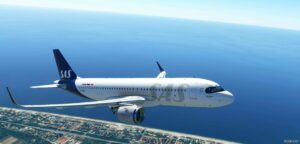Description
First of all, I restored the missing fence and the horrible bush-fence which will blind the airport view while you’re stuck in the horrible traffic in the Cantonale road and that ugly fence will not even allow you to relax a bit looking at some planes.
By the way, I added some static vehicles on that road because that’s how traffic is there. Static.
I also restored most missing lidos and marinas (Magliaso, Agno) and added the tents in both camping sites (I used scaled-down hangars but they look nice).
I restored the missing control tower and reordered a bit the hangar buildings as close as I could using stock objects. I know the terminal is nowhere like the real one but is the best fit I could find.
I also restored the missing blue taxiway lights (have no idea how to restore the green ones) and flattened the runway which was looking like a rollercoaster.
Some more tweaking was needed against autogenic, which was generating some 20 floor high buildings in the area.
Other minor corrections were applied to the Cantonale road terraforming, especially nearing the Agno camping/lido.
This airport makes for a very interesting and dangerous approach (one of the most dangerous in Europe), see here for charts.
Things To Do:
✔ test if the localizer is working with the real and dreaded 5.4° glideslope (works)
✔ fix ATC to force takeoffs from RWY 19
✔ add missing green taxi lights (have no idea how to fix this)
INSTALL
Drop the folder into your community folder
KNOWN ISSUES
✔ MSFS has a serious problem with night lights that are placed hundreds of meters above the ground, that’s an MSFS bug, not the scenario.
✔ ATC has a curious tendency to suggest CircleToLand approaches even with light winds, just ignore them.
Author: quelcertoleo
How to install this mod (Full installation guide)
- Download the mod (ModsHost download guide).
- Find the Community folder on your computer
- Windows – C:/Users/[Computer Name]/AppData/Local/Packages/Microsoft.FlightSimulator_8wekyb3d8bbwe/LocalCache/Packages/Community
- Steam – C:/Users/[Computer Name]/AppData/Local/Packages/Microsoft.FlightDashboard_8wekyb3d8bbwe/LocalCache/Packages/Community
- Copy the downloaded file to your Community folder like this: /Community/[MOD FOLDER]/[MOD FILES]
- Launch the game and enjoy your mod!
- Problems? Ask for help!
Download mod
quelcertoleo-lsza-scenery.zip-333-0-2-1601555237_SVIo3.zip (11 KB) Safe to download: CheckShare Your Gameplay!
Submit a screenshot of this mod!
Submit a YouTube video. Paste your link and hit Submit.