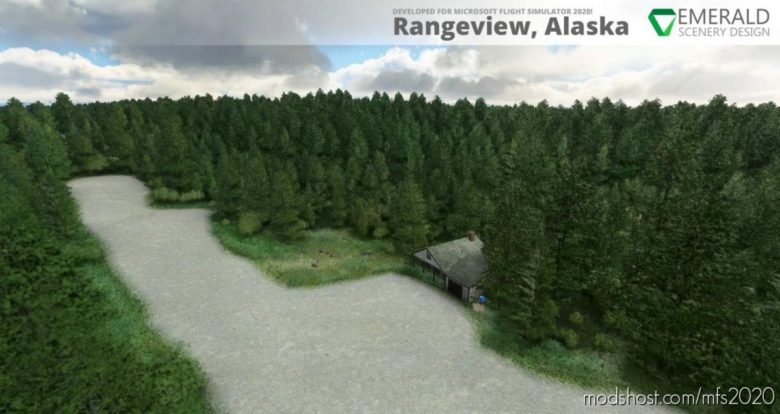Description
Rangeview Airstrip Has Been Rebuilt From The Ground Up. The Scenery Features Custom Gravel Textures, Overhauled Tree Placement, And Roads In The Vicinity Of The Airstrip. Several Nearby Lakes Have Also Been Overhauled, Adding Water To And Flattening Their Surface. A Nearby Unlisted Airstrip Has Also Been Included In This Package!
Full Features Include:
Custom gravel textures.
Overhauled tree placement in the vicinity of the airstrip.
Reworked road placement around the airstrip.
Adds water to and flattens several lakes in the area.
Adds a handful of clutter models (default) around the area.
Includes the challenging, unlisted airstrip on Scotty Lake.
GPS Coordinates: 62.310284, -150.334331
Authors: Emerald Scenery Design
How to install this mod (Full installation guide)
- Download the mod (ModsHost download guide).
- Find the Community folder on your computer
- Windows – C:/Users/[Computer Name]/AppData/Local/Packages/Microsoft.FlightSimulator_8wekyb3d8bbwe/LocalCache/Packages/Community
- Steam – C:/Users/[Computer Name]/AppData/Local/Packages/Microsoft.FlightDashboard_8wekyb3d8bbwe/LocalCache/Packages/Community
- Copy the downloaded file to your Community folder like this: /Community/[MOD FOLDER]/[MOD FILES]
- Launch the game and enjoy your mod!
- Problems? Ask for help!
Share Your Gameplay!
Submit a screenshot of this mod!
Submit a YouTube video. Paste your link and hit Submit.