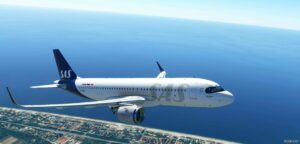Description
Welcome to Shannon…
If you’re here it’s probably because you know how abysmal the out-of-the-box Shannon Airport is in MSFS.
This Add-on Fixes That With Tons Of Improvements Such As:
Accurate runways and removal of closed runways
Accurate taxi-way and apron layouts
Added all Gates (including working jetways) & Ramp parking according to the latest IAA data
All ground services available
Texture matching for all surfacing including taxiways, taxi-way shoulders, closed runways, aprons etc.
Fully compatible with in-game ATC & AI
Correct COM freqs
Addition of car parks around the airport
Installation
Copy “pox-airport-einn-shannon” to your Community folder.
Known Issues
Runway Slope – Adding in the correct runway gradient caused elevation issues with connecting taxi-ways that I wasn’t happy with. I removed it from this version but will look to add it into a later version
Taxiway Signs – I think I’ve got most of them (from trawling youtube videos!) but may have missed one or two. Feel free to let me know if you spot one I’ve missed
Buildings – The buildings are all stock buildings that are available in the SDK. Custom buildings are beyond my capabilities
Changelog
V0.1 Initial Version
Have Fun!
This is my first attempt at any sort of flightsim addon. Let me know your thoughts and feedback.
See You In Shannon!
Author: poxbottle
How to install this mod (Full installation guide)
- Download the mod (ModsHost download guide).
- Find the Community folder on your computer
- Windows – C:/Users/[Computer Name]/AppData/Local/Packages/Microsoft.FlightSimulator_8wekyb3d8bbwe/LocalCache/Packages/Community
- Steam – C:/Users/[Computer Name]/AppData/Local/Packages/Microsoft.FlightDashboard_8wekyb3d8bbwe/LocalCache/Packages/Community
- Copy the downloaded file to your Community folder like this: /Community/[MOD FOLDER]/[MOD FILES]
- Launch the game and enjoy your mod!
- Problems? Ask for help!
Share Your Gameplay!
Submit a screenshot of this mod!
Submit a YouTube video. Paste your link and hit Submit.