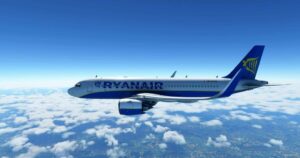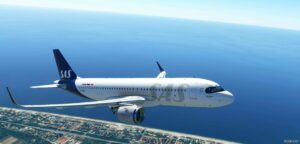Description
This is repaint for the payware IndiaFoxtEcho Aermacchi MB-339A for Microsoft Flight simulator (also know as MSFS, FS2020 or MFS).
The scheme is inspired by a US NAVY T-45C Goshawk scheme.
VERSION 1.1:
Quick And Dirty “MARINES” Choice, When Installed Go To:
..InFoEch_mgr_USN339SimObjectsairplanesmgr_mb339_USNtexture.USN1
Here You Will Find 3 Files:
MB339A_MAIN_ALBEDO.PNG.DDS -> Used by the SIM, defaul “NAVY”
MB339A_MAIN_ALBEDO.PNG.DDS_NAVY -> With “NAVY” titles
If You Want “MARINES” Copy:
MB339A_MAIN_ALBEDO.PNG.DDS_MARINES to MB339A_MAIN_ALBEDO.PNG.DDS
If You Want To Go Back To “NAVY” Copy:
MB339A_MAIN_ALBEDO.PNG.DDS_NAVY to MB339A_MAIN_ALBEDO.PNG.DDS
Will do a proper Marine version when i’ve some more time.
Author: garfield
How to install this mod (Full installation guide)
- Download the mod (ModsHost download guide).
- Find the Community folder on your computer
- Windows – C:/Users/[Computer Name]/AppData/Local/Packages/Microsoft.FlightSimulator_8wekyb3d8bbwe/LocalCache/Packages/Community
- Steam – C:/Users/[Computer Name]/AppData/Local/Packages/Microsoft.FlightDashboard_8wekyb3d8bbwe/LocalCache/Packages/Community
- Copy the downloaded file to your Community folder like this: /Community/[MOD FOLDER]/[MOD FILES]
- Launch the game and enjoy your mod!
- Problems? Ask for help!
Share Your Gameplay!
Submit a screenshot of this mod!
Submit a YouTube video. Paste your link and hit Submit.