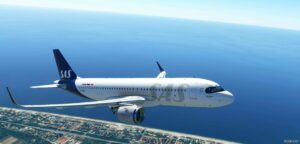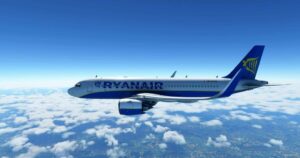Description
Here at Smearys’ we love asking ourselves questions: Do all A320s need to be boring colours? Would the x series of colours work on such a big bird? Should we play with a plane that, quite frankly, has more liveries available than you can shake a smeary grain at? Our answer lies before you now
In the classic range of colours and with the crisp look of the carbon wings… and let’s not forget the silver and copper highlights, the A320 is turned into a statement on wings. We even have a bright yellow version for those who wish to, Ummm… transport bananas?
I hope you enjoy this colour range. It was a test to see if it works on large vehicles… and I think it looks pretty good. However, let me know what you think.
o7
As with all packs of colours, please unzip the folder and drag the 8 individual colour folders into your community folder (see the help for more information). For clarity, there are 8 files named ‘Asobo_A320_NEO_COLOURX’… Let me know if you have any problems.
Author: SmearyGrain
How to install this mod (Full installation guide)
- Download the mod (ModsHost download guide).
- Find the Community folder on your computer
- Windows – C:/Users/[Computer Name]/AppData/Local/Packages/Microsoft.FlightSimulator_8wekyb3d8bbwe/LocalCache/Packages/Community
- Steam – C:/Users/[Computer Name]/AppData/Local/Packages/Microsoft.FlightDashboard_8wekyb3d8bbwe/LocalCache/Packages/Community
- Copy the downloaded file to your Community folder like this: /Community/[MOD FOLDER]/[MOD FILES]
- Launch the game and enjoy your mod!
- Problems? Ask for help!
Share Your Gameplay!
Submit a screenshot of this mod!
Submit a YouTube video. Paste your link and hit Submit.