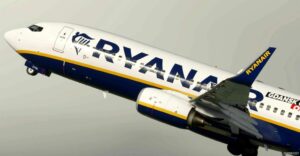Description
Compatible with the latest MSFS Update Patch 1.10.7.0
This is a repaint for the msfs2020 Beechcraft G36 Bonanza. It’s an imaginary livery with pictures on wings and fuselage from original painting by Native American people and typical “Rodeo” drawing
The fictive registration number N22168 is a part of the textures and cannot be not changed (*). There is also colored wings and tail if wished.
I Made It Using Gimp (freeware), Taking As Bases The KLM & ZigBlue Repaints By Kacki (from This Last One Is The New Panel In Metal Sheet !), And “P-51 Invasion Stripes Livery” By Archer374 (which Learnt Me How To Avoid “-” Or “.” For Tailnumber Which Is A Sign Which Would Be Still Apparent On The Fuselage And Wings !!) – Special Thanks To Them !!
Have fun
Jean Marc
Remark :(*) if another registration tailnumber is wished, the repaint needs other textures : these are here included, without some of the stickers as these would be covered by the tailnumber : paste these texture in the file as replacement ot the original texture (see readme text).
Atc_id = “N376BX” ; E.g. If Your Required Tail Number Is This One !
atc_id_enable = 1 ; enable tail number
atc_id_color = “” ; color for the tail number : i.e. “#ffff00ff”
Installation:
Simply drop the unziped file into the community folder.
Legal Stuff:
This mod is FREEWARE. No financial gain of any kind.
Author: jim007
How to install this mod (Full installation guide)
- Download the mod (ModsHost download guide).
- Find the Community folder on your computer
- Windows – C:/Users/[Computer Name]/AppData/Local/Packages/Microsoft.FlightSimulator_8wekyb3d8bbwe/LocalCache/Packages/Community
- Steam – C:/Users/[Computer Name]/AppData/Local/Packages/Microsoft.FlightDashboard_8wekyb3d8bbwe/LocalCache/Packages/Community
- Copy the downloaded file to your Community folder like this: /Community/[MOD FOLDER]/[MOD FILES]
- Launch the game and enjoy your mod!
- Problems? Ask for help!
Share Your Gameplay!
Submit a screenshot of this mod!
Submit a YouTube video. Paste your link and hit Submit.