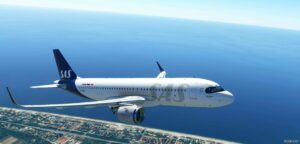Description
Repaints of the Diamond DA62 in 8 factory colours.
INSTALLATION
Just copy the folders in this zip file to your Community folder.
While these repaints will work with the standard DA62, I always use the DA62X mod for a better flight model. These repaints are compatible with both, but I would recommend the DA62X over the default MSFS flight model.
REPAINT DETAILS
All liveries match real the aircraft as close as possible.
Custom metallic paint textures and effects.
Custom Onyx or Cashmere Beige interiors.
Prop spinner colour and prop tip blur colour matches actual aircraft.
Prop tip blur adjusted to match prop tip colour.
Basic, standard and special decal packs.
Exterior texture resolution at 4k to allow more detailed fuselage graphics.
ATC contact uses correct registration abbreviation.
TROUBLESHOOTING
To allow a custom font style/colour, the aircraft registration of these aircraft is part of the aircraft textures. As a result you can’t change the registration to one of your own. Adding a registration of your own to the atc_id line in the aircraft.cfg, will result in the 2 registrations appearing on the aircraft.
If you haven’t modified the aircraft.cfg file but still find 2 registrations appearing on the aircraft fuselage, check if you have a registration value set in ATC options (available when selecting an aircraft). Remove any values you find there to prevent any registration duplication on these aircraft.
EULA
These repaints are provided free of change and are not to be repurposed for inclusion with any commercial package. The use of the downloaded repaints is done at your own discretion and risk and with agreement that you will be solely responsible for any damage to your computer system or loss of data that results from such activities.
Author: Crispy136
How to install this mod (Full installation guide)
- Download the mod (ModsHost download guide).
- Find the Community folder on your computer
- Windows – C:/Users/[Computer Name]/AppData/Local/Packages/Microsoft.FlightSimulator_8wekyb3d8bbwe/LocalCache/Packages/Community
- Steam – C:/Users/[Computer Name]/AppData/Local/Packages/Microsoft.FlightDashboard_8wekyb3d8bbwe/LocalCache/Packages/Community
- Copy the downloaded file to your Community folder like this: /Community/[MOD FOLDER]/[MOD FILES]
- Launch the game and enjoy your mod!
- Problems? Ask for help!
Share Your Gameplay!
Submit a screenshot of this mod!
Submit a YouTube video. Paste your link and hit Submit.





![[A32NX] Lufthansa A320Neo D-Ainh 8K V2.3 for Microsoft Flight Simulator 2020](https://static.modshost.com/wp-content/uploads/2023/10/08120410/msfs-2020-a32nx-lufthansa-a320neo-d-ainh-8k-v2-3-1-300x161.jpg)