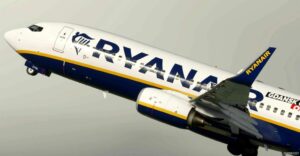Description
[4K resolution version] Korean Air A320 Neo,
It is not slight updated version from my previous Korean air one, completely remade to enhance quality.
This is pack of default korean air livery and 50th year anniversary livery.
drag and drop to install.
It is 4K resized version of my korean air livery for people do not like huge monster size livery.
Authors: supernerd-discord name @라즈#3444
How to install this mod (Full installation guide)
- Download the mod (ModsHost download guide).
- Find the Community folder on your computer
- Windows – C:/Users/[Computer Name]/AppData/Local/Packages/Microsoft.FlightSimulator_8wekyb3d8bbwe/LocalCache/Packages/Community
- Steam – C:/Users/[Computer Name]/AppData/Local/Packages/Microsoft.FlightDashboard_8wekyb3d8bbwe/LocalCache/Packages/Community
- Copy the downloaded file to your Community folder like this: /Community/[MOD FOLDER]/[MOD FILES]
- Launch the game and enjoy your mod!
- Problems? Ask for help!
Make a difference – rate mods!
4.0 out of 5 stars - 2 votes
Share Your Gameplay!
Submit a screenshot of this mod!
Submit a YouTube video. Paste your link and hit Submit.