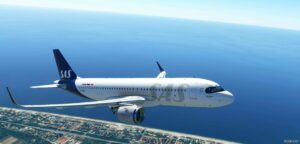Description
Readme msfs Mudry Cap10 repaint Brown Indians v1.0 (also clean textures)
It’s an imaginary livery with pictures on wings and fuselage relative to native people of western USA
The Fictive Registration Number N168CO Is A Part Of The Textures And Can Be Not Changed (*), But Enclosed Are Also Other Textures Without Registration Number Or Without Stickers That You Could Use (exchange/rename The Textures Files) … But What A Pity!
And A New Dark Wood Panel Is Included!
I Made It Using Gimp (great Freeware !), Taking As Bases The Beautiful “CAP 10 MARINE Flotille 51s Rochefort” By Gabuzomeu – Special Thanks To Him !
Have fun and do not hesitate to comment and to like it
Remark :(*) if another registration tailnumber would appear over on the fuselage when you start your flight, you just need to change to another plane and to go back to this plane after (sometimes a previous reg number appears initially I do not know why and how to avoid this trouble)
Installation: Simply drop the unzipped file into the community folder.
Author: jim007
How to install this mod (Full installation guide)
- Download the mod (ModsHost download guide).
- Find the Community folder on your computer
- Windows – C:/Users/[Computer Name]/AppData/Local/Packages/Microsoft.FlightSimulator_8wekyb3d8bbwe/LocalCache/Packages/Community
- Steam – C:/Users/[Computer Name]/AppData/Local/Packages/Microsoft.FlightDashboard_8wekyb3d8bbwe/LocalCache/Packages/Community
- Copy the downloaded file to your Community folder like this: /Community/[MOD FOLDER]/[MOD FILES]
- Launch the game and enjoy your mod!
- Problems? Ask for help!
Share Your Gameplay!
Submit a screenshot of this mod!
Submit a YouTube video. Paste your link and hit Submit.