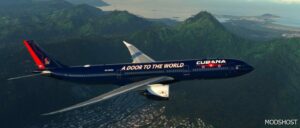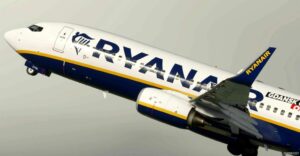Description
JustFlight PA28R Arrow III Clean Interior
While I was really impressed by the painstaking way Just Flight has managed to make the Arrow II look old, neglected and basically filthy, this is not what I would want my own plane to look like, so I decided to do something about it. Like before with the Carenado Seminole and Mooney I cleaned the whole interior up while still leaving the traces of aging behind. Now it’s an old plane, but a plane that had a good life in good hands and wasn’t just means of transportation.
Installation:
Just drop into your Community folder.
Do not rename this folder. I had some problems when I renamed the “justflight-aircraft-pa28_arrow_iii” folder and also found that this folder always has to come AFTER the original aircraft folder in order for it to work.
Have fun
Best wishes
Archer374
Author: Archer374
How to install this mod (Full installation guide)
- Download the mod (ModsHost download guide).
- Find the Community folder on your computer
- Windows – C:/Users/[Computer Name]/AppData/Local/Packages/Microsoft.FlightSimulator_8wekyb3d8bbwe/LocalCache/Packages/Community
- Steam – C:/Users/[Computer Name]/AppData/Local/Packages/Microsoft.FlightDashboard_8wekyb3d8bbwe/LocalCache/Packages/Community
- Copy the downloaded file to your Community folder like this: /Community/[MOD FOLDER]/[MOD FILES]
- Launch the game and enjoy your mod!
- Problems? Ask for help!
Download mod
justflight-aircraft-pa28-arrow-iii_cleaninteriorV1.5_OKb9w.zip (163 MB) Safe to download: CheckShare Your Gameplay!
Submit a screenshot of this mod!
Submit a YouTube video. Paste your link and hit Submit.



![[A32NX] Easyjet A320 NEO G-Uzha 8K for Microsoft Flight Simulator 2020](https://static.modshost.com/wp-content/uploads/2023/09/06074612/msfs-2020-a32nx-easyjet-a320-neo-g-uzha-8k-1-300x157.jpg)