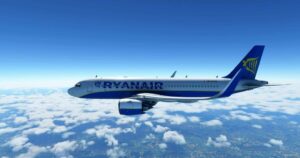Description
(I’ve had this sitting around on my computer for about a month now, it’s not finished, but it’s as finished as it will get with my current skills)
History:
This is a purely speculative livery for an aircraft that really did exist and was operated from 1967 to 1976 (see my other livery for a more authentic recreation of that plane pre-1970) that is inspired by the liveries of the RhAF’s Douglas Dakotas late into the Rhodesian Bush War, which were painted and modifyed to help deter Soviet-made Strela homing missiles that were in use by guerilla fighters. It’s not impossible that Baron R7310 was actually painted up much like this late into it’s service, but I have no evidence either way.
Notes:
At some point I think I’ll redo the COMP files, but they’re fine for now
The livery can look distoted at certain angles and zooms, this is apparently to do with asobo’s LOD so there’s nothing I can do about it at the moment.
Alerions and other flaps do not conect with the camo, not sure how I’m gonna go about painting the pattern on them yet.
Author: DimetroDan
How to install this mod (Full installation guide)
- Download the mod (ModsHost download guide).
- Find the Community folder on your computer
- Windows – C:/Users/[Computer Name]/AppData/Local/Packages/Microsoft.FlightSimulator_8wekyb3d8bbwe/LocalCache/Packages/Community
- Steam – C:/Users/[Computer Name]/AppData/Local/Packages/Microsoft.FlightDashboard_8wekyb3d8bbwe/LocalCache/Packages/Community
- Copy the downloaded file to your Community folder like this: /Community/[MOD FOLDER]/[MOD FILES]
- Launch the game and enjoy your mod!
- Problems? Ask for help!
Share Your Gameplay!
Submit a screenshot of this mod!
Submit a YouTube video. Paste your link and hit Submit.