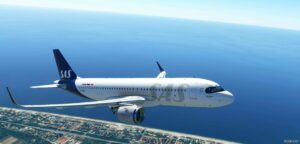Description
Viva Air Colombia is a low-cost commercial passenger airline from Colombia. Founded on September 16, 2009 under the name of Fast Colombia S.A.S., it began operations on May 25, 2012. Its operations center is the José María Córdova International Airport in Rionegro, which provides service to Medellín.
Initially, the airline had established in El Dorado International Airport ✔ Bogota, however, due to the modernization works carried out by airport, the high operating costs and the limited operating slots, it was decided to make a survey of all airports in Colombia and the final and official result led to the transfer of the operations center to the Rionegro airport near Medellín. William Shaw is its founder and for 4 years he was the Commercial Vice President of the airline. He worked for British Airways for 14 years and has over 18 years of experience in the airline industry.
The airline is part of the investment fund ‘Irelandia Aviation’. Irelandia is the world’s leading low-cost airline developer, led by Declan Ryan, current president of the Viva Air group, one of the founders of Ryanair. Irelandia has successfully developed 6 low-cost airlines in the world, being them Ryanair, Tiger Airways in Australia and Singapore, Allegiant in the United States, Viva Aerobus in Mexico, Viva Air Colombia and Viva Air Peru. Irelandia currently owns 100% of its shares.
On May 25, 2012, operations began with a flight between the José María Cordova, in Rionegro and El Dorado in the city of Bogotá.
Author: oliveiralberto
How to install this mod (Full installation guide)
- Download the mod (ModsHost download guide).
- Find the Community folder on your computer
- Windows – C:/Users/[Computer Name]/AppData/Local/Packages/Microsoft.FlightSimulator_8wekyb3d8bbwe/LocalCache/Packages/Community
- Steam – C:/Users/[Computer Name]/AppData/Local/Packages/Microsoft.FlightDashboard_8wekyb3d8bbwe/LocalCache/Packages/Community
- Copy the downloaded file to your Community folder like this: /Community/[MOD FOLDER]/[MOD FILES]
- Launch the game and enjoy your mod!
- Problems? Ask for help!
Share Your Gameplay!
Submit a screenshot of this mod!
Submit a YouTube video. Paste your link and hit Submit.









![[A32NX] Easyjet A320 NEO G-Uzha 8K for Microsoft Flight Simulator 2020](https://static.modshost.com/wp-content/uploads/2023/09/06074612/msfs-2020-a32nx-easyjet-a320-neo-g-uzha-8k-1-300x157.jpg)