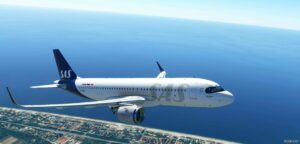Description
Tired of your plane looking fresh off the assembly line? So was I – so I spent countless hours UV-unwrapping the Citation CJ4 and weathering it by hand based off photos of dirty airliners.
This Basic 2K Touchup Of The Basic Citation CJ4 Skin Should Suit All Your Needs When Flying “fresh Coffee” Delivery Missions At Low Altitude Over Central America!
Features:
Overall dusty filter
Slight added transparency on the base livery file to depict loss of color to sun-bleaching
Panel shading to depict grime buildup and sun-bleaching over the middle of panels
Vertical streaking of dusty rainwater while parked and oil leaks
Sideways streaking from dirt and oil in flight
Specks of dirt around landing gear and engine intakes
Supports A Simple Drag And Drop Install Into Your Community Folder. Let Me Know If You’d Like The Original PSD Files To Apply Over Your Own Skins!
Author: IASAI
How to install this mod (Full installation guide)
- Download the mod (ModsHost download guide).
- Find the Community folder on your computer
- Windows – C:/Users/[Computer Name]/AppData/Local/Packages/Microsoft.FlightSimulator_8wekyb3d8bbwe/LocalCache/Packages/Community
- Steam – C:/Users/[Computer Name]/AppData/Local/Packages/Microsoft.FlightDashboard_8wekyb3d8bbwe/LocalCache/Packages/Community
- Copy the downloaded file to your Community folder like this: /Community/[MOD FOLDER]/[MOD FILES]
- Launch the game and enjoy your mod!
- Problems? Ask for help!
Make a difference – rate mods! No votes :(
Share Your Gameplay!
Submit a screenshot of this mod!
Submit a YouTube video. Paste your link and hit Submit.