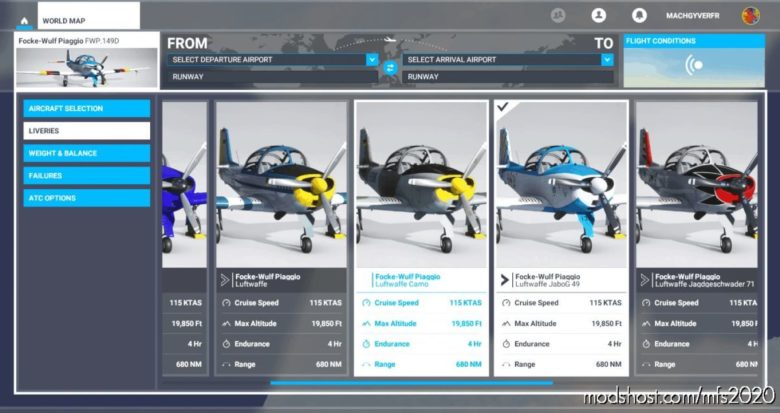Description
NOTE THAT THIS IS NOT A PLANE, ONLY A FIX FOR THE ATSIMULATION’S FOCKE-WULF PIAGGIO 149D
INSTRUCTIONS : just unzip and open the folder, and copy the “SimObejcts” and “Layout.json” files into your Piaggio folder. click on replace the files.
1.1 :
“Aircraft.cfg” Update :
✔ Updated incorrect range to 590nm. (previously 680nm, this was my bad).
“flight_model.cfg” Changes :
✔ Change of the incorrect cruise speed to 144kn in the “flight_model.cfg” file ✔ in the “REFERENCE SPEED” paragraph ✔ has no influence on the flight model itself, only for UI purposes. (was previously 115kn).
1.0 :
“Aircraft.cfg” Changes :
✔ Change of the ICAO type designator to “P149”. (was “P149D” but this isn’t a legit ICAO code).
✔ Change of the ICAO model to “FWP-149”. (was “2+2” ???).
✔ Added informative texts to display while loading.
✔ Change of the liveries title, manufacturer, type and variation for a better UI intergation and user experience.
✔ Added description for the hangar UI.
✔ Added UI values for : max ceiling, range, autonomy and fuel burn.
✔ Change of the livery order into an alphabetical order.
Thumbnails Changes :
✔ Added “thumbnail_small” for a better UI integration.
✔ Change of the thumbnails to be the same size for a better user experience.
Author: MachGyver
How to install this mod (Full installation guide)
- Download the mod (ModsHost download guide).
- Find the Community folder on your computer
- Windows – C:/Users/[Computer Name]/AppData/Local/Packages/Microsoft.FlightSimulator_8wekyb3d8bbwe/LocalCache/Packages/Community
- Steam – C:/Users/[Computer Name]/AppData/Local/Packages/Microsoft.FlightDashboard_8wekyb3d8bbwe/LocalCache/Packages/Community
- Copy the downloaded file to your Community folder like this: /Community/[MOD FOLDER]/[MOD FILES]
- Launch the game and enjoy your mod!
- Problems? Ask for help!
Download mod
mach-gyver-atsimulation-piaggio-metadata-fix-1-1_IBa8E.rar (489 KB) Safe to download: CheckShare Your Gameplay!
Submit a screenshot of this mod!
Submit a YouTube video. Paste your link and hit Submit.