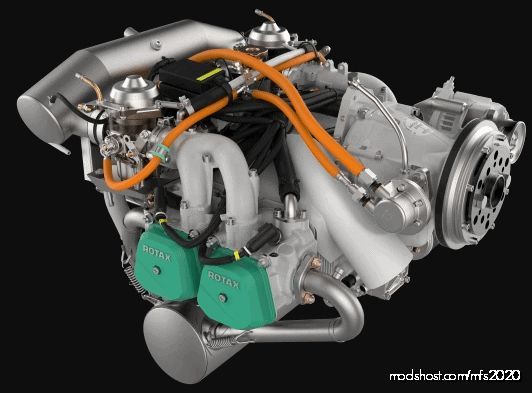Description
The stock Flight Design CT is modeled with a Rotax 912S (or iS). There are also some errors in the cfg files like wrong weights. wrong propeller blades (3 blades in the cfg file, 2 blades in the 3d model)
There are some minor errors also with some instruments (CHT, Oil Temperature) which stay in warning/danger ranges at cruise power settings.
All in all, it is unclear if asobo intention was to model a CTLS or a CT Supralight. We have a CTLS label on the fin but a CT Supralight badge on the cockpit. It is definitely confusing.
I replaced the stock 100hp Rotax 912S with a turbocharged 115hp Rotax 914UL using data taken from Rotax datasheets.
The main difference with the stock 912 are 8kg of added weight, additional 15 hp and a turbocharger which will help high altitude operations.
Unzip to your community folder, no original files will be replaced.
Author: quelcertoleo
How to install this mod (Full installation guide)
- Download the mod (ModsHost download guide).
- Find the Community folder on your computer
- Windows – C:/Users/[Computer Name]/AppData/Local/Packages/Microsoft.FlightSimulator_8wekyb3d8bbwe/LocalCache/Packages/Community
- Steam – C:/Users/[Computer Name]/AppData/Local/Packages/Microsoft.FlightDashboard_8wekyb3d8bbwe/LocalCache/Packages/Community
- Copy the downloaded file to your Community folder like this: /Community/[MOD FOLDER]/[MOD FILES]
- Launch the game and enjoy your mod!
- Problems? Ask for help!
Share Your Gameplay!
Submit a screenshot of this mod!
Submit a YouTube video. Paste your link and hit Submit.