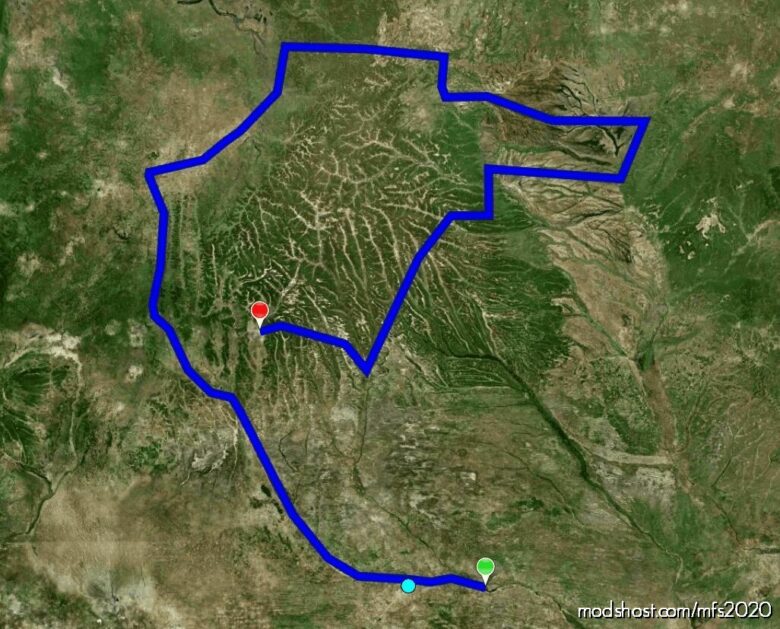Description
Some four months ago Gjanosh61 asked me if I was prepared to create for him a bush trip in Angola. He had create a new mesh (12m) and wanted to show it, but had never creates a bush trip. To cut things short, I create a trip which touches almost all airports in the northern part of Angola.
Angola is located on the western Atlantic Coast of Central Africa between Namibia and the Republic of the Congo. It also is bordered by the Democratic Republic of the Congo and Zambia to the east. The country consists of a sparsely watered and somewhat sterile coastal plain extending inland for a distance varying from 50 to 160 km (31 to 99 mi). Slightly inland and parallel to the coast is a belt of hills and mountains and behind those a large plateau. The total land size is 1,246,700 km2 (481,400 sq mi).
The trip starts in Camaxilo Airport, where the first part has ended. You fly cross the country to reach the border with Congo (DRC). From there you go west to Quirima Arport where this trip ends after 891 nm. This trip flies mostly over the central north of Angola. It has more mountainous area’s.
If you wish you can continue from this airport with part 3.
To enhance youe experience you should install the following terrain mesh files.
Angola ETM12 Enhanced Terrain Mesh 12m vol_05 – Lunda NorteLunda Sul by Gjanosh61
Extact the contents of the zip file in your community folder.
The trip was made with the aid of Little Navmap, Wikipedia and BushTripInjector. So many thanks to Alexander Barthel, BuffyGC and al those anonimous contributors to the wiki.
Enjoy, happy flying and save landings,
This bush trip was tested, but is not free from the bugs FlightSimulator is presenting the community. Markers are available by default, so it the GPS brakes down you sill can fly.
Author: Frontech
How to install this mod (Full installation guide)
- Download the mod (ModsHost download guide).
- Find the Community folder on your computer
- Windows – C:/Users/[Computer Name]/AppData/Local/Packages/Microsoft.FlightSimulator_8wekyb3d8bbwe/LocalCache/Packages/Community
- Steam – C:/Users/[Computer Name]/AppData/Local/Packages/Microsoft.FlightDashboard_8wekyb3d8bbwe/LocalCache/Packages/Community
- Copy the downloaded file to your Community folder like this: /Community/[MOD FOLDER]/[MOD FILES]
- Launch the game and enjoy your mod!
- Problems? Ask for help!
Share Your Gameplay!
Submit a screenshot of this mod!
Submit a YouTube video. Paste your link and hit Submit.