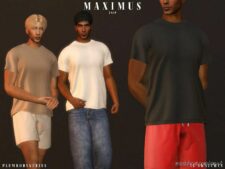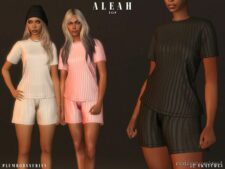Description
They Are Three New Meshes But It Is An Attempt To Simulate The Same Jacket In Three Different Positions (they Are Independents, You Don’t Need The Three). The Swatches Are Divided In Three Groups:
60’s inspired(black). Matted specularmap(less the sleeves stripes). Animals , plaind and tartan prints.
70’s inspired(blue). Shiny plastic jacket body and matted sleeves specularmap. Psicodelic and geometric prints.
80’s inspired(purple). Shiny specularmap. Animalprint, geometric and miscellany prints.
Info CAS:
Disallow for random
Only for female
Top(Teen,YA,A,Elder)-> Sweatshirt, Jacket, Sweater. Everyday, Sleepwear, Athletic and Outerwear.
The third swatch color indicates a specularmap: black/matted; blue/(shiny plastic/matted); purple/shiny.
*The 1_n3 hiddens necklace but 2_n3 and 3_n3 don’t (not all necklaces look good with them).
Polygon Counts:
Guala-1_n3: LOD 0-4496; LOD 1-3372; LOD 2-2248; LOD 3-1123
Guala-2_n3: 4756; 3567; 2378; 1188
Guatla-3_n3: 5043; 3782; 2521; 1260
Additional Credits:
Sims 4 Studio
Blender
Photoshop
Author: Guala
How to install this mod (Full installation guide)
- Download the mod (ModsHost download guide).
- Find the mods folder on your computer
- Windows – /Documents/Electronic Arts/The Sims 4/Mods
- Mac – /Documents/Electronic Arts/The Sims 4/Mods
- Copy the downloaded file to your Mods folder
- Launch the game and enjoy your mod!
- Problems? Ask for help!
Share Your Gameplay!
Submit a screenshot of this mod!
Submit a YouTube video. Paste your link and hit Submit.