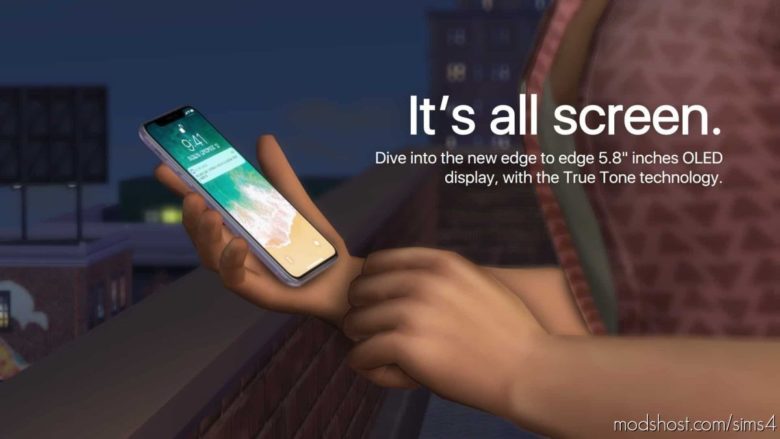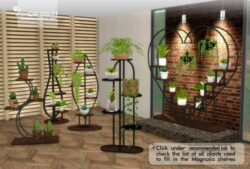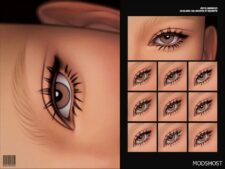Description
The all new iPhone by Apple.
Hey Guys! I’m Back Again With Another Phone! This Time, With A Little Bit Of Anticipation From The Release Date In The Real World, Here’s The Amazing IPhone X! Not Gonna Lie, This One Took Me More Than Expected. School Has Started Since A Month Now And It Got Me Busy. Basically I Work By Weekends. But That’s Too Much Talk, Let’s Get Back To The Phone!
It Features:
If You’re New To My CC Page, You Might Not Know That I’m The Only One That Offers Custom Smartphones With ACTUAL LIGHT UP SCREEN , Not Even EA’s Smartphone Does That! I’m Using A Phone Base That I’ve Been Perfecting Over The Months Since I Created The Galaxy S8 Override, And It’s Getting Better And Better!
On This Phone You Will Find:
✔ A light up screen;
✔ Incredible detail while keeping the game performance high, thanks to clever usage of normal maps and low poly meshes;
✔ High quality texturing, including a specular map, an accurate normal map and a shader-based accurate diffuse map, not hand drawn.
Polygon Count Informations:
The Polygon Count For Both Phones Is 1892 For Both Phones, Not A Lot Considering The Amount Of Detail Visible. Having A Low Poly Count Makes Sure To Keep The Game Performance Snappy And Responsive, Especially On Something That Sim Use A Lot Like A Smartphone. Always Make Sure To Check Your Mod’s Polygon Count In Sims4Studio!
Colors Available:
The official Apple colors for the iPhone X are Space Grey and Silver, which are exactly the colors that are available to download. DOWNLOAD ONLY ONE AT A TIME! Remember this is an override, you’re supposed to dowload only one! Do you guys wanna see a custom Gold color for the iPhone X? I kinda wanted to make it, but it wasn’t an official color so i dropped it. Let me know in the comments! Gold iPhone X or not?
Resources Edited:
Object definition: Group 80000000; Instance B4F12885B5159465; Type C0DB5AE7;
Object catalog: Group 80000000; Instance B4F12885B5159465; Type 319E4F1D;
Additional Credits:
Apple – iPhone X Branding and Logo, Apple Logo.
Blender – Meshing and texture baking.
Photoshop – Texturing.
Sims4Studio – Putting the .package together.
Author: littledica
How to install this mod (Full installation guide)
- Download the mod (ModsHost download guide).
- Find the mods folder on your computer
- Windows – /Documents/Electronic Arts/The Sims 4/Mods
- Mac – /Documents/Electronic Arts/The Sims 4/Mods
- Copy the downloaded file to your Mods folder
- Launch the game and enjoy your mod!
- Problems? Ask for help!
Share Your Gameplay!
Submit a screenshot of this mod!
Submit a YouTube video. Paste your link and hit Submit.