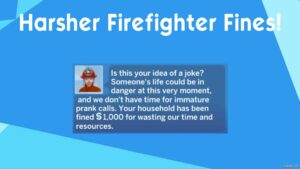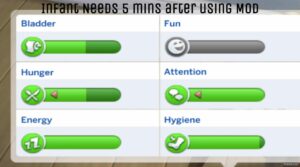Description
This Package will override the Blue/White head and body swatches of the BB Series Droid in Journey to Batuu with the Orange/White the colours of BB-8.
(Mickey Mouse only knows why they weren’t included in the first place!)
Adding a Swatch just didn’t seem possible on this particular item and the Blue/White swatch is the only matching swatch you can buy directly from debug in build mode.
I have tried to make the texture more maxis match and have removed the alpha shine from the BB Series Droid which helps further.
To buy from DEBUG open the cheat window and type bb.showhiddenobjects
type **debug** into the search and this will bring up debug items, narrow search to Journey to Batuu and it should appear.
I you buy your droid in Batuu through gameplay be aware that the thumbnails in the pop-up in Batuu do not change from Blue/White but when you purchase your droid it will be Orange/White. .
No change in Polycount as is just a recolour of this debug item and the texture sizes remain unchanged.
Additional Credits:
PicsArt
The Sims 4
The Walt Disney Company
Author: CommodoreLezmo
How to install this mod (Full installation guide)
- Download the mod (ModsHost download guide).
- Find the mods folder on your computer
- Windows – /Documents/Electronic Arts/The Sims 4/Mods
- Mac – /Documents/Electronic Arts/The Sims 4/Mods
- Copy the downloaded file to your Mods folder
- Launch the game and enjoy your mod!
- Problems? Ask for help!
Share Your Gameplay!
Submit a screenshot of this mod!
Submit a YouTube video. Paste your link and hit Submit.