Description
OverView:
Ever wonder why the children cannot live by themselves? Even we can use the cheats like “motherlode” or “rosebud” to add money to household, the game system didn’t support the children to live alone. One of the problem is the designer never develop the support for the children to take care of the toddlers alone. Now, this mods adjusts some most important toddler care giving system, make the children take care of the toddlers be possible. And with the script adjustment, the game will not over after all household members who above children were died.
Now, with this mod, the children can live alone by themselves, even live with the toddlers.
How To Live:
For food: children can eat the free snacks, or choose “Hire Caterer” under the menu of the fridge’s option “Hire Staff”.
For broken objects: children can “Hire a repair” service under the menu of self option “Household”.
For money: Press Ctrl+Shift+C, and enter “rosebud” or “motherlode”.
Change Logs:
08/17/2020:
1. Children can pay the bill with their phone now.
2. Children and Toddler can set the thermostat to high or low or off.
3. Added a cheat “be_younger” for change the age of current selected sim to be more younger. Usage: Control the sim you want to be more younger, then press Ctrl+Shift+C, then enter “be_younger”.
Compatibilities:
This mod requires Parenthood package.
For version 1.77.146.1030, the toddlers walking and bathing are buggy. There’re game system bugs. Not the bug of this mod.
Interactions: (34)
Bathe {1.SimFirstName} (Debug)
Give Food To
Give Drink To
Give {1.SimFirstName} a Bath
Take Bath
Ask for Bath
Put {2.SimFirstName} Down Here
Put Down
Give Bubble Bath
Give {1.SimFirstName} a Bubble Bath
Give Bubble Bath
Clean Empty Plates
Ask for Bath
Change Diaper
Change Diaper
Ask for Bath
Give Bath
Ask for Bubble Bath
Pick Up
Pick Up
Ask for Food
Ask for Food
Ask for Food
Age Up
Hire Repair Service
Hire Repair Service
Pay Bills
8061535
Set Thermostat: Warmer
Set Thermostat: Off
Check Toddler
Check Toddler
Check Toddler
Author: toprapidity
How to install this mod (Full installation guide)
- Download the mod (ModsHost download guide).
- Find the mods folder on your computer
- Windows – /Documents/Electronic Arts/The Sims 4/Mods
- Mac – /Documents/Electronic Arts/The Sims 4/Mods
- Copy the downloaded file to your Mods folder
- Launch the game and enjoy your mod!
- Problems? Ask for help!
Download mod
toprapidity_2040399_TopRapidity_ChildrenCanLiveAlone.7z (169 KB) Safe to download: CheckComments
Leave a Comment!
Share Your Gameplay!
Submit a screenshot of this mod!
Submit a YouTube video. Paste your link and hit Submit.





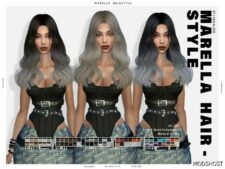





A few days later: found out it somewhat works currently if you shift click, go to cheats, and age down the adults/teens to child, instead of having the adults die.
The 7z zip i downloaded and put in my game still said game over when the parent died. Then i went on a website to convert the 7z to a zip file and from there on windows I extracted it to get the package and script file but even when i played with the new package and script file, the game still said game over when the parent died. Can you update this and also instead of a zip to download let it be package and script file. Also the sims modders are going to use CurseForge to keep their mods up to date that i would like to see this mod on there if you get the mod to work properly. Look forward to this working. Have a great day!