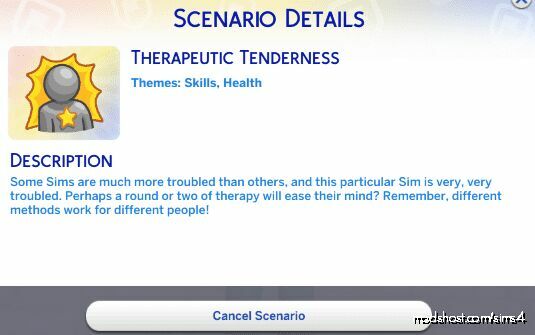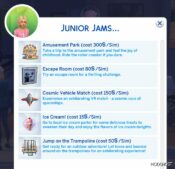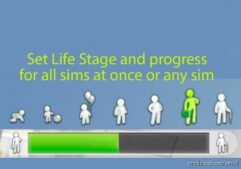Description
I know, I know; I’m very, very extra. But hopefully this is still as good at the other ones? It certainly has more endings than the other *counts* three: four visible, three invisible – or five visible, if you count the custom-custom one. Again, so as not to clog everything up in-game, the routes to getting the endings are listed in the drop-down, so be wary of spoilers!
Art Therapy – the top one – requires hitting level 5 in three creative skills, taking one of those skills to level 10, painting a masterpiece, and… lighting a fire (meant to represent burning away the demons written down).
Music Therapy needs Get Famous to function properly, as it requires maxing the Singing skill and getting another instrument to level 8, then writing a song about the Sim’s experience. It also originally included playing said song, but I couldn’t get that to take.
Wellness Therapy revolves around Spa Day, since it requires maximizing the Wellness skill and activating four unique emotional surges.
Dance Therapy (debating changing to Physical Therapy) needs Get Together to facilitate maximizing the Dance skill and participating in a dance battle, in addition to gaining certain moodlets from the punching bag.
Dream Therapy is exclusive to the Therapy_Triplis file, and requires the Thinking Skill Mod. If using this version, you need to complete your aspiration, sleep in a fully upgraded bed, and Soul Search for focused, happy and inspired moodlets respectively.
In addition to the ‘invalid household’ and ‘Sim dies’ endings, there is a further secret ending wherein the Sim relapses in terms of health. Completion requires making five enemies, winning a fight, losing another fight, and putting the Sim’s health at risk.
Author: DaleRune
How to install this mod (Full installation guide)
- Download the mod (ModsHost download guide).
- Find the mods folder on your computer
- Windows – /Documents/Electronic Arts/The Sims 4/Mods
- Mac – /Documents/Electronic Arts/The Sims 4/Mods
- Copy the downloaded file to your Mods folder
- Launch the game and enjoy your mod!
- Problems? Ask for help!
Share Your Gameplay!
Submit a screenshot of this mod!
Submit a YouTube video. Paste your link and hit Submit.