Description
Version 1
Tested on Sims 4 Patch 1.75.125.1030
What does it do?
This mod replaces all base game loading screen tips.
There are 44 base game loading screen tips.
There are 5 variations of the mod.
Each variation replaces the 44 base game loading screen tips with a unique variation of replacements.
Only 1 module can be used at a time.
The 5 Modules
Variation 1: No Words
Variation 2: Inspiring Words
Variation 3: Mysterious Words
Variation 4: Psychic Predictions
Variation 5: Wise Quotes
I will release separate bonus modules that replace
game pack tips from the loading screen, if you comment the tips and game packs they belong to.
Module Details
Variation 1: No Words.
This module disables all base game loading screen tips.
Check Images tab for examples.
Variation 2: Inspiring Words.
This module replaces all base game loading screen tips with inspirational words.
Check Images tab for examples.
Variation 3: Mysterious Words.
This module replaces all base game loading screen tips with mysterious words.
Check Images tab for examples.
Variation 4: Psychic Predictions.
This module replaces all base game loading screen tips with psychic predictions.
Check Images tab for examples.
Variation 5: Wise Quotes
This module replaces all base game loading screen tips with wise quotes.
Check Images tab for examples.
Compatibility
Mods that change the appearance of the loading screen are fully compatible with this mod.
The loading screen replacer mod featured in the images tab is Stunning Screens by Arnie.
Final Notes
Lists of all module changes are included in the README.
A list of all 44 default loading screen tips is included in the README.
Author: thelostyou
How to install this mod (Full installation guide)
- Download the mod (ModsHost download guide).
- Find the mods folder on your computer
- Windows – /Documents/Electronic Arts/The Sims 4/Mods
- Mac – /Documents/Electronic Arts/The Sims 4/Mods
- Copy the downloaded file to your Mods folder
- Launch the game and enjoy your mod!
- Problems? Ask for help!
Download mod
thelostyou_2027151_theLostYou-LoadingScreenTipsReplacerModv1TS4.7z (10 KB) Safe to download: CheckComments
Leave a Comment!
Share Your Gameplay!
Submit a screenshot of this mod!
Submit a YouTube video. Paste your link and hit Submit.



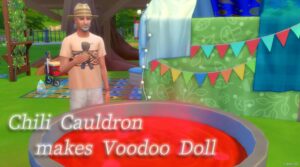


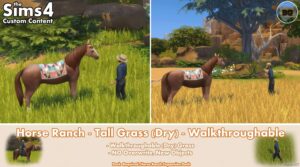




doesnt work also no read me