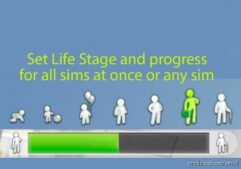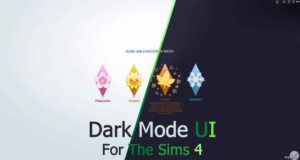Description
This Includes
37 Postergrounds (Playstation, Xbox, Nintendo, Atari, And lot of Games)
19 Console Boxes (PS5/4, Xbox One & Series X/S, Nintendo Switch & Lite, Atari VCS)
5 Videogame Shelves (PS5, PS4, PS3, Nintendo Switch, Xbox Series X)
9 Carpets (Playstation, Xbox & Nintendo)
43 Billboards (Playstation, Xbox, Nintendo, Atari, And lot of Games)
It is advisable to have “Get to Work” to get more realism, but it is not necessary.
You can find Posters in: Decorations, Wall Decorations.
Price $ 47
You can find Xbox Series X in: Decorations, Misc.
Price $ 499
You can find Xbox Series S in: Decorations, Misc.
Price $ 299
You can find Playstation 5 in: Decorations, Misc.
Price $ 499
You can find Playstation 5 Digital Edition in: Decorations, Misc.
Price $ 399
You can find 8th Gen Consoles in: Decorations, Misc.
Price $ 299
You can find Nintendo Switch in: Decorations, Misc.
Price $ 299
You can find Nintendo Switch Lite in: Decorations, Misc.
Price $ 199
Price $ 350
You can find Billboards in: Decorations, Wall decorations.
Price $ 450
You can find the Poster Ground in: Decorations, Misc.
Price $ 350
You can find Videogames Shelve in: Decorations, Misc.
Price $ 1359
You can find Switch Shelve in: Decorations, Misc.
Price $ 1359
You can find Gaming Carpets in: Decorations, Rug.
Price $ 225
Origin id: Mrpoker203
Discord: SirPoker#0069
Polygon Counts:
Poster Ground Polygon: 66
Nintendo Switch Polygon: 14
Nintendo Switch Lite Polygon: 14
Playstation 5 Polygon: 14
Playstation 5 Digital Edition Polygon: 14
Xbox Series X Polygon: 14
Xbox Series S Polygon: 14
Videogame Shelve Polygon: 534
Switch Shelve Polygon: 534
8th Gen Consoles Polygon: 14
Gaming Carpets Polygon: 2
Author: Poker
How to install this mod (Full installation guide)
- Download the mod (ModsHost download guide).
- Find the mods folder on your computer
- Windows – /Documents/Electronic Arts/The Sims 4/Mods
- Mac – /Documents/Electronic Arts/The Sims 4/Mods
- Copy the downloaded file to your Mods folder
- Launch the game and enjoy your mod!
- Problems? Ask for help!
Share Your Gameplay!
Submit a screenshot of this mod!
Submit a YouTube video. Paste your link and hit Submit.