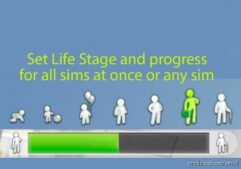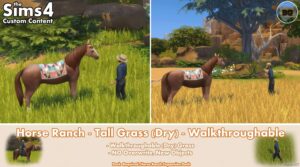Description
This mod replaces the original green plumbob with the pride rainbow version. Simple as that.
!!! INSTALLATION !!!
FIRST:
1. Put the PridePlumbob_SimMattically.package file in your Mods folder.
THEN:
2. Go to your main The Sims 4 installation folder and then navigate to: Game/Bin/
4. Open the original Default.ini with Notepad (Windows) or TextEdit (MacOS) or any other text editor that you use.
5. Find [PlumbBob] section. There should be “playeractivecolor = 0.43, 0.78, 0.12, 1.00” and change these values to “playeractivecolor = 1.00, 1.00, 1.00, 1.00.”
6. Save the file! That’s it.
!!!!! REMOVING THE MOD !!!
If you want to remove the mod from your game, you have to delete the PridePlumbob_SimMattically.package file from your Mods folder and then bring back your backup of Default.ini file.
If you don’t have the backup, just change the values back to 0.43, 0.78, 0.12, 1.00.
Author: SimMattically
How to install this mod (Full installation guide)
- Download the mod (ModsHost download guide).
- Find the mods folder on your computer
- Windows – /Documents/Electronic Arts/The Sims 4/Mods
- Mac – /Documents/Electronic Arts/The Sims 4/Mods
- Copy the downloaded file to your Mods folder
- Launch the game and enjoy your mod!
- Problems? Ask for help!
Make a difference – rate mods! No votes :(
Share Your Gameplay!
Submit a screenshot of this mod!
Submit a YouTube video. Paste your link and hit Submit.