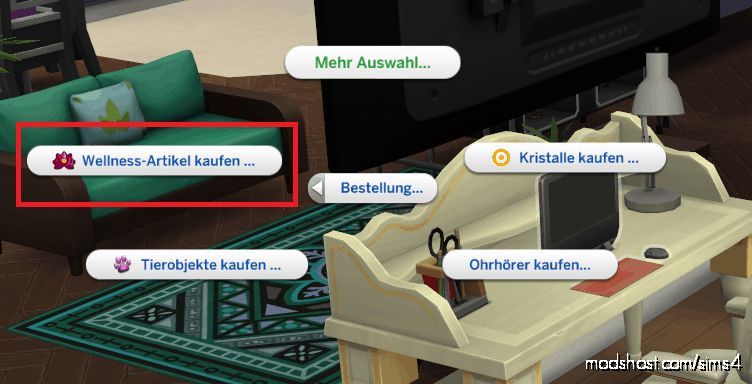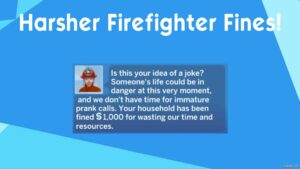Description
What Does The Mod Do?
This mod adds a new “Buy Wellness Items” category to the computer’s purchase menu. Here you can buy everything for your to go wellness: yoga mats, massage table, chairs for massages, manicures and pedicures, meditation stools and meditation cushions and even the portable wellness mini fridge! So that you can find it faster, I have provided the purchase menu with the wellness symbol!
Necessary packs or mods
The Scumbumbo’s XML Injector Script and the Spa Day game play pack are required!
Translation
How To Install This Mod?
Copy the *.package File into you Sims 4 Mods Folder (Documents > Electronic Arts > The Sims 4 > Mods). Please make sure to delete the old version of the mod! The Scumbumbo’s XML Injector Script must also be installed in the mod folder!
Possible compatibility problems
The mod does not overwrite any resources in the game. In this way, no compatibility problems should arise.
Author: andiberlin
How to install this mod (Full installation guide)
- Download the mod (ModsHost download guide).
- Find the mods folder on your computer
- Windows – /Documents/Electronic Arts/The Sims 4/Mods
- Mac – /Documents/Electronic Arts/The Sims 4/Mods
- Copy the downloaded file to your Mods folder
- Launch the game and enjoy your mod!
- Problems? Ask for help!
Download mod
andiberlin_2046941_andirz_PurchaseOverhaul_Wellness_v_1.0.zip (5 KB) Safe to download: CheckShare Your Gameplay!
Submit a screenshot of this mod!
Submit a YouTube video. Paste your link and hit Submit.