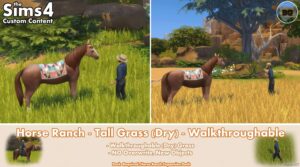Description
Ever Been Frustrated At Your Sim’s Lack Of Will To Nourish Themselves, Even When You’ve Put A Plate Of Food Right In Their Hands? Have You Canceled Eating Or Drinking Because It Was Just Taking Them Way Too Long? Well, I’ve Got A Fix For Our Sims’ Lack Of Focus On Nutrition!
With QuickEats, Food And Drink Are Your Sim’s Main Concern When They’re Eating. They Will Continuously Eat Until They’re Finished, And Depending On The Flavor You Choose, They Can Also Interact And Become Distracted From Their Food To Different Degrees So That They Can Complete Dates And Other Events That Require Discussion Over A Meal. No More Aimlessly Walking Around Festivals With Half-eaten Samosas For Your Sims!
I saw that the other Faster Eating and Drinking mods on here have become outdated, so I decided to publish this personal use mod I made in August for a demonstration.
Priorities, Priorities
This mod comes in 3 flavors: Peckish, Hangry and Ravenous.
Peckish: In this flavor, the base_weight of passive consumption was changed from 1 to 400. This allows for some distractions while eating, but obviously food is much higher on the list of priorities. They will continuously eat until they are finished, with brief breaks for animations and more allowance for interactions.
Hangry: This flavor is the mid-priority of the 3. The base_weight of consumption was changed from 1 to 600, giving Sims more focus on eating than if they’re Peckish, and less opportunity for distraction. You can still interact while eating and drinking, but they will stop less often to do other things.
Ravenous: For The Hungriest Games, This Flavor Is The Highest Priority Of The 3. The Base_weight Of Consumption Was Changed From 1 To 800, Making Sims Put Almost All Of Their Focus On Food With Minimal Distractions. However, You Can Still Interact While Your Sim Continuously Eats — A Sim Won’t Do Much Autonomously In Terms Of Other Interactions, Though!
Only download ONE version of this mod.
This Mod Will Conflict With Any Mods That Alter These Tuning Resources:
E882D22F!00000000!0000000000003429.Drink_Passive.InteractionTuning
E882D22F!00000000!0000000000003441.Food_Eat_Active.InteractionTuning
E882D22F!00000000!0000000000003442.Food_Eat_Passive.InteractionTuning
This mod was built for game patch 1.69.57
Additional Credits:
The developers of Sims 4 Studio
scumbumbo for the TS4 Tuning Description Browser
This Is A Multi-part Download:
Download the .zip file of your choosing and extract the .package into your Mods folder.
Only Use ONE Flavor Of This Mod!
Make sure that if you decide to change flavors, you delete the old one from your Mods folder first, and then delete your localthumbcache.package found in your main The Sims 4 folder.
Author: MIKYA
How to install this mod (Full installation guide)
- Download the mod (ModsHost download guide).
- Find the mods folder on your computer
- Windows – /Documents/Electronic Arts/The Sims 4/Mods
- Mac – /Documents/Electronic Arts/The Sims 4/Mods
- Copy the downloaded file to your Mods folder
- Launch the game and enjoy your mod!
- Problems? Ask for help!
Share Your Gameplay!
Submit a screenshot of this mod!
Submit a YouTube video. Paste your link and hit Submit.