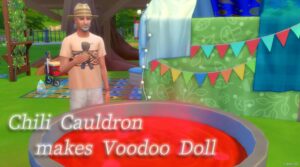Description
So… I love configuring things and my sims amass way too many satisfaction points. This mod lets you change the cost of every trait available in the reward store, including modded content! This has been created and tested for the v1.70.84 (Jan 21 / scared emotion) patch, with my apologies for the non-catchy name.
How To Use:
When You First Run The Game With This Mod, It’ll Read Settings From “riv_reward_trait_cost.cfg”, Or If This File Doesn’t Exist Then It Will Be Created In The Same Folder As The .ts4script. I’ve Included A .cfg File With Default Settings In The Main .zip, So You Can Change The Settings In It If You Want To Sort It Out Before Loading Up The Game!
You Can Configure All Reward Trait Costs With Two Variables – The Multiplier M And The Addend A. To Get The New Cost, The Game Will Take The Original Cost, Multiply It By M, Round-Up, And Then Add A:
Code:
new_cost = ceil(m * cost) + a
M And A Can Be Changed By Editing The .cfg File Directly Before Loading Up The Game (the Easiest Way, Since You Don’t Need To Bother Coming Back Here For Commands!) Or Using Cheat Commands:
riv_reward_trait_cost_multiplier m
sets the multiplier m (note: must be at least 0 – if you enter a negative value, the sign will be flipped. it doesn’t need to be an integer though, as costs are rounded up! the cover pic has m = 0.19864236)
riv_reward_trait_cost_addend a
sets the addend a (note: must be an integer, can be negative)
riv_reward_trait_cost_set m a
sets the multiplier m and the addend a
sets the multiplier m and the addend a to the values in the .cfg file (only needed if you update the .cfg file while you’re playing, which is safe to do)
Examples:
Default: m=1, a=0
Double: m=2, a=0
Half: m=0.5, a=0
Free: m=0, a=0
Everything costs 1000 more: m=1, a=1000
Please note that negative points cause problems – it won’t crash, but the rewards store will be blank. When you update your settings, the mod will let you know if this will happen by calculating the minimum original cost that will work (if nothing shows up, then the minimum cost is 0, so everything is fine). For example, if you set m=1 and a=-500, then the mod will let you know that any rewards costing 499 or less will break it.
Conflicts (unlikely):
As This Mod Replaces Some Code, It Will Conflict With Any Mod That Replaces The Following Two Functions:
✔ whims.whims_tracker.WhimsTracker.purchase_whim_award (runs when you try to purchase a reward trait; edited to ensure that the cost checked and the subtracted points reflect the new cost)
✔ whims.whims_tracker.WhimsTracker.send_satisfaction_reward_list (runs when you open the reward store; edited to ensure that the new cost displays)
Mods changing the cost of rewards using tuning only (i.e. there’s only a .package file) or adding reward traits will be fine, as they just make new traits or replace original costs to give to these functions, instead of changing the functions themselves.
Author: rivforthesesh
How to install this mod (Full installation guide)
- Download the mod (ModsHost download guide).
- Find the mods folder on your computer
- Windows – /Documents/Electronic Arts/The Sims 4/Mods
- Mac – /Documents/Electronic Arts/The Sims 4/Mods
- Copy the downloaded file to your Mods folder
- Launch the game and enjoy your mod!
- Problems? Ask for help!
Share Your Gameplay!
Submit a screenshot of this mod!
Submit a YouTube video. Paste your link and hit Submit.




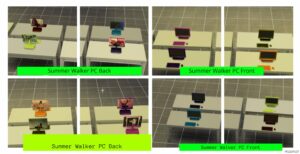

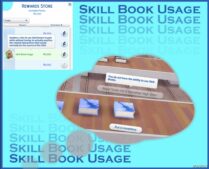
![Cliffside Estate [No CC] for Sims 4](https://static.modshost.com/wp-content/uploads/2023/11/21221806/sims-4-cliffside-estate-no-cc-1-300x169.jpg)