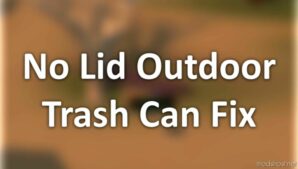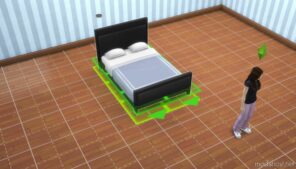Description
Hi all! For context, there are three different tiers to how your sim sounds when singing a campfire song. Low, Medium, and High. This skill is raised simply by singing the campfire songs over and over. Unfortunately, though, sims with the highest level singing skill sound awful when singing campfire songs. Most voices will laugh and giggle while singing, or do funny voices. It just doesn’t sound good.
This is a small tuning mod that swaps out the audio file that normally plays when a sim sings the highest level campfire song version with the medium version instead. This does not effect City Living in any way nor does this mod require it. This mod only requires Outdoor Retreat.
The Following Resources Are Modified And Will Conflict With Any Other Mod That Also Modifies The Following:
vocalTrack_Guitar_Campfire_01_High
vocalTrack_Guitar_Campfire_02_High
vocalTrack_Guitar_Campfire_03_High
Author: zeldagirl180
How to install this mod (Full installation guide)
- Download the mod (ModsHost download guide).
- Find the mods folder on your computer
- Windows – /Documents/Electronic Arts/The Sims 4/Mods
- Mac – /Documents/Electronic Arts/The Sims 4/Mods
- Copy the downloaded file to your Mods folder
- Launch the game and enjoy your mod!
- Problems? Ask for help!
Download mod
zeldagirl180_2018809_Sing_Normally_Please_Campfire_Songs_zeldagirl180.rar (2 KB) Safe to download: CheckShare Your Gameplay!
Submit a screenshot of this mod!
Submit a YouTube video. Paste your link and hit Submit.