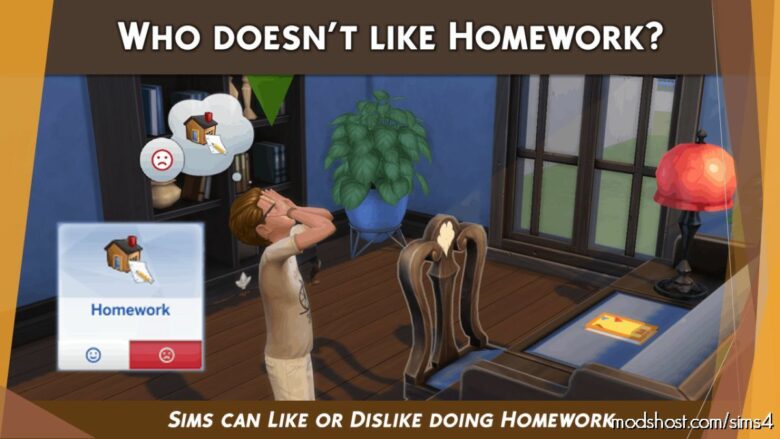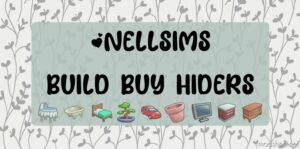Description
Short Description:
Sims of all ages can like or dislike homework.
They will receive positive or negative moodlets when doing homework or school projects or helping other sims doing these activities.
Most of the time, those who dislike homework will feel bored by doing schoolwork at home or angry by helping someone with it. They also tend to not do these activities autonomously and lose fun doing them.
On the other hand, those who like homework tend to feel focused when doing school activities at home or to feel inspired when helping others do these activities. They also have more chances to do these actions autonomously and gain fun doing them.
If you have my other mod (link here) , which automatically gives random likes and dislikes, your sims may like or dislike homework autonomously.
Overrides, Compatibilities And Dependencies:
If you have my mod that automatically gives random preferences for unplayed (and played) sims, you’ll find that some of your sims will automatically like or dislike homework.
This mod doesn’t override the three XML below. They are linked with the interaction of helping others to do their homework. So, this mod may be incompatible with other mods that change this feature. Other mods that do not modify it are safe.
List Of XML That This Mod Overrides:
mentor_ChildHomework
mentor_ChildHomework_Nanny
mentor_TeenHomework
mentor_University_Homework_CourseA
mentor_University_Homework_CourseC
mentor_University_Homework_CourseD
You don’t need any Kits, Expansion, Game, or Stuff Packs to use this mod.
IMPORTANT: This mod requires Scumbumbo’s XML Injector Script Mod to work. If you don’t have it, you can download it at his Memorial webpage (www.scumbumbomods.com/xml-injector). You only need the script mod (the “.package” file isn’t necessary).
Translations:
English
At this moment, this mod is only available in the languages above. So, when using the game in another language, some parts (that uses text from the game) may appear in the desired language. Still, some text (those included by this mod) will appear in English.
If you are interested in translating this mod, please contact me. I can help you.
When translating this mod, don’t forget to write that you did the translation. You can include your credit in the text inside the “about this mod” button (strings ACFF1214 and 238765D1).
How To Install:
Install all “.package” files in the mods folder (generally at this address …DocumentsElectronic ArtsThe Sims 4Mods).
Acknowledgments:
Sims 4 Studio Team
Scumbumbo
Triplis
Authors: FDSims4Mods
How to install this mod (Full installation guide)
- Download the mod (ModsHost download guide).
- Find the mods folder on your computer
- Windows – /Documents/Electronic Arts/The Sims 4/Mods
- Mac – /Documents/Electronic Arts/The Sims 4/Mods
- Copy the downloaded file to your Mods folder
- Launch the game and enjoy your mod!
- Problems? Ask for help!
Share Your Gameplay!
Submit a screenshot of this mod!
Submit a YouTube video. Paste your link and hit Submit.