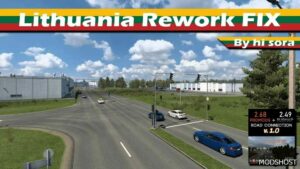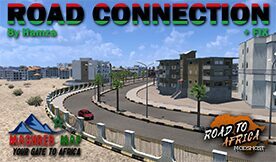Description
WHAT IS NEW IN V.24 DEMO?
+ Added 2 New Cities (Prievidza, Nováky)
+ Reworked 1 City (Nové Zámky)
+ FIXED ERRORS WITH GARAGES, COMPANIES, DELIVERIES, TRUCK DEALERS, CRASHING GAME And SERVICES!!!!
WHAT IS NEW IN V.24 FULL?
+ Added 3 New Cities (Prievidza, Nováky, Strečno)
+ Reworked 2 Cities (Nové Zámky, Korytárky)
+ FIXED ERRORS WITH GARAGES, COMPANIES, DELIVERIES, TRUCK DEALERS, CRASHING GAME And SERVICES!!!!
—————————————————————————-
NOW IS MAKING IN MAP (FULL):
Komárno
Medzilaborce
Malacky
OLD DEFINITION OF MAP:
INCLUDED DEMO: (Free)
19 New Slovakian Cities (Humenné, Snina, Michalovce, Trebišov, Poprad, Nitra, Nové Zámky, Brezno, Čierny Balog, Levice, Prešov, Sobrance, Košice, Ružomberok, Banská Bystrica, Bratislava, Červená Skala, Prievidza, Nováky)
1 City with ProMods (Trnava)
INCLUDED in FULL: (5€)
33 New Slovakian Cities (Humenné, Snina, Michalovce, Trebišov, Poprad, Nitra, Nové Zámky, Stará Ľubovňa, Sabinov, Brezno, Čierny Balog, Levice, Prešov, Sobrance, Košice, Ružomberok, Banská Bystrica, Bratislava, Červená Skala, Rimavská Sobota, Haniska, Svidník, Ružomberok, Trnava, Zvolen, Korytárky, Galanta, Šaľa, Diakovce, Holíč, Prievidza, Nováky, Strečno)
3 Ukrainian Cities (Uzhhorod, Velikyj Bereznyj, Uzhhok)
Real Slovakian Roads and Signs (with some road changes)
For Version 1.36/1.37!!!!
Thanks For Downloading!!!!
HOW TO DOWNLOAD and RUN in GAME?
1. Download from this website
2. Open .rar file, which you downloaded
3. Copy europe.scs to folder: mod
4. In game with ProMods my map MUST BE ON TOP in Mod Manager
5. Enjoy And Play!
Author: KimiSlimi
How to install this mod (Full installation guide)
- Download and extract the mod. File extension should be .scs (ModsHost download guide).
- Find the mods folder on your computer
- Windows – /Documents/Euro Truck Simulator 2/mod
- Copy the downloaded file to your Mods folder
- Launch the game and enjoy your mod!
- Problems? Ask for help!
Share Your Gameplay!
Submit a screenshot of this mod!
Submit a YouTube video. Paste your link and hit Submit.

![NEW Slovakia Map V24 By Kimislimi [1.36 – [1.37]] for Euro Truck Simulator 2](https://static.modshost.com/wp-content/uploads/2020/04/14214608/new-slovakia-map-v24-by-kimislimi-1-36-1-37_1-780x325.jpg)





![Peyrat-Le-Château Map Addon [1.48] for Euro Truck Simulator 2](https://static.modshost.com/wp-content/uploads/2023/08/06211007/ets2-peyrat-le-chateau-map-addon-v1-0-1-48-1-300x169.jpg)