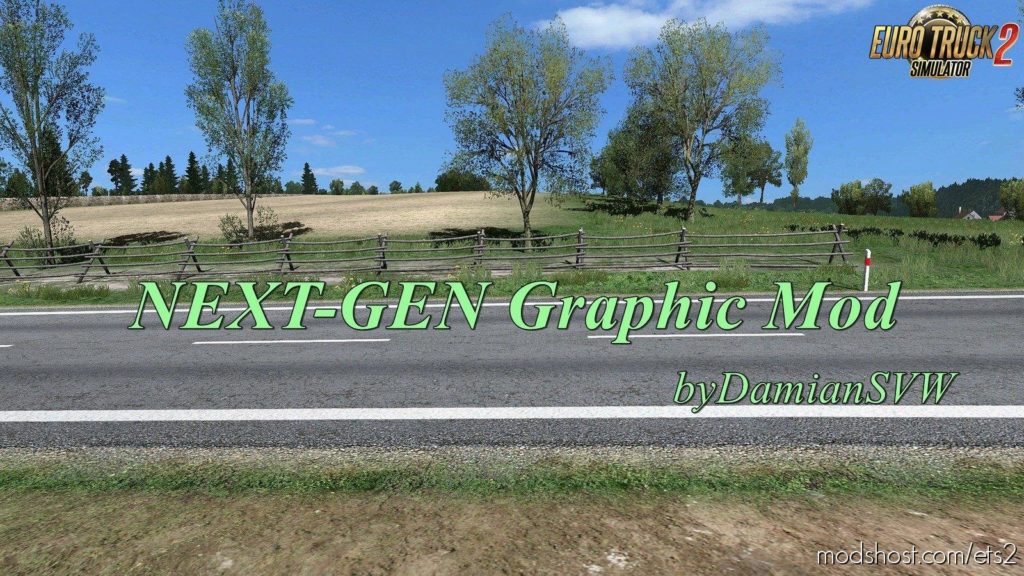Description
1.36 Compatibility Update
New Sky Textures
ProjectNG 1.8 Textures
repleaced all asphalt and terrain textures from oldest map areas and some from DLCs.
repleaced many ProMods&PolandRebuilding asphalt and terrain textures.
new textures for some models, signs(PL & DE), lines, sidewalks, water and more…
repleaced all grass and plants from oldest map areas in game.
Compared to previous version 85% New Textures.
ProjectNG 1.8 Weather
New Weather.
New Sky Textures.
ULTRA HIGH Quality TEXTURES:
4K ROADS, PREFABS Default, ProMods(FLD), Poland Rebuilding.
4K RAILING, CRASH BARRIER
4K KERBS
SIDEWALKS Default, ProMods(FLD), Poland Rebuilding.
SIGNS
GRASS
TEXTURES OF VEGETATION
BUILDING MODELS (shops, gas stations etc.) Default, ProMods(FLD), Poland Rebuilding.
AND MORE…
Real Textures (Project Next-Gen Graphic Mod) for Ets2 1.30.x game version
NEW INSTRUCTION STEP BY STEP
*how to install Mod and Reshade in docx file.
if you respect my hard work. ?
Donate Link: https://paypal.me/DamianSVW
Authors: DamianSVW, Rafaelbc, piva, The Pixelgrapher
How to install this mod (Full installation guide)
- Download and extract the mod. File extension should be .scs (ModsHost download guide).
- Find the mods folder on your computer
- Windows – /Documents/Euro Truck Simulator 2/mod
- Copy the downloaded file to your Mods folder
- Launch the game and enjoy your mod!
- Problems? Ask for help!
Share Your Gameplay!
Submit a screenshot of this mod!
Submit a YouTube video. Paste your link and hit Submit.