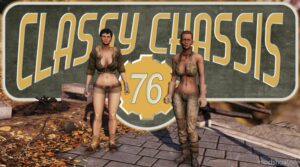Description
Bethesda never bothered to supply us with decent GL/UGL skins, so here’s one just for you! Now with optional Fusion core retexture to match the dark color scheme.
This is a simple high-def retexture for Gatling Laser/Ultracite Gatling Laser and an optional replacer for Mind Gatling Laser skin from Season 5. Darker fusion core retexture to match the skin is also available as a separate download.
Version 1.0 Contents
Dark Mind Gatling Laser/Ultracite Gatling Laser retexture
Dark Mind Gatling Laser replacer for Mind Gatling Laser skin
Dark Fusion Core retexture
Installation
2. Check whether you’ve got the Fallout76Custom.ini file under Documents/My Games/Fallout 76 folder, and if not, create it.
2a. If you’ve just created the .ini file, you need to open it and input this string in it: [Archive] 3. Find sResourceArchive2List = line under the [Archive] section of your Fallout76Custom.ini or type it down if there is no such line.
4. If you’ve downloaded Dark Mind Gatling Laser, then add DarkMindGL.ba2 to the end of the sResourceArchive2List line.
4a. If you’ve downloaded Dark Mind Ultracite Gatling Laser, then add DarkUltGL.ba2 to the end of the sResourceArchive2List line.
4b. If you’ve downloaded Dark Fusion Core retexture, then add DarkCore.ba2 to the end of the sResourceArchive2List line.
4c. If you’ve downloaded Mind Revamp, then add MindRevamp.ba2 to the end of the sResourceArchive2List line.
Author: Rigell
Make a difference – rate mods! No votes :(
Share Your Gameplay!
Submit a screenshot of this mod!
Submit a YouTube video. Paste your link and hit Submit.