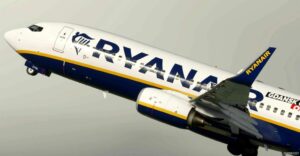Description
this is png files for you to overlay your livery if you want a old /dirty effect on your 320. (SOFT LOOK)
DIRT AROUND WINDOWS, DOORS, JETWAY CONNECTION, CARGO DOORS, ENGINES,SOME SPLASHES UNDERNEATH FUSELAGE TO MIMICK BURNT RUBBER
best used if your a livery creator.
SCALE LAYER TO YOUR SIZE PUT THIS ONE AS TOP LAYER ,MULTIPLY LAYER AND DONT FORGET TO MERGE ALL LAYERS
fuselage 8k
engine 8k
wings 4k ( full file , best if you just add your rudder and winglets) THIS FILE CAME FROM MY AZORES AIRLINES DREAM.
Author: slipnoidz
How to install this mod (Full installation guide)
- Download the mod (ModsHost download guide).
- Find the Community folder on your computer
- Windows – C:/Users/[Computer Name]/AppData/Local/Packages/Microsoft.FlightSimulator_8wekyb3d8bbwe/LocalCache/Packages/Community
- Steam – C:/Users/[Computer Name]/AppData/Local/Packages/Microsoft.FlightDashboard_8wekyb3d8bbwe/LocalCache/Packages/Community
- Copy the downloaded file to your Community folder like this: /Community/[MOD FOLDER]/[MOD FILES]
- Launch the game and enjoy your mod!
- Problems? Ask for help!
Make a difference – rate mods!
1.0 out of 5 stars - 1 votes
Share Your Gameplay!
Submit a screenshot of this mod!
Submit a YouTube video. Paste your link and hit Submit.